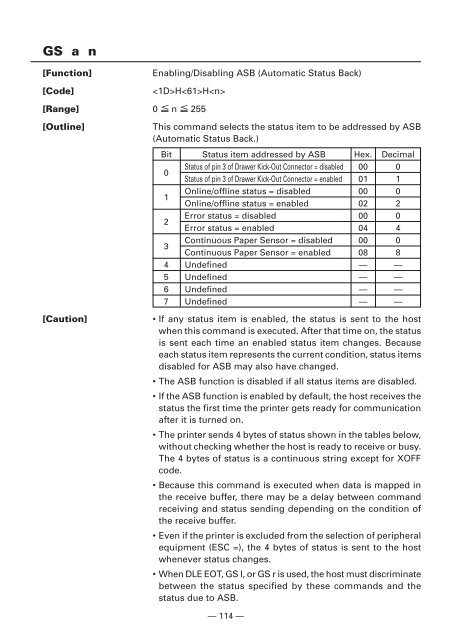1 Turn off the power of the printer. - Van Mechelen
1 Turn off the power of the printer. - Van Mechelen
1 Turn off the power of the printer. - Van Mechelen
- No tags were found...
Create successful ePaper yourself
Turn your PDF publications into a flip-book with our unique Google optimized e-Paper software.
GS a n<br />
[Function]<br />
[Code]<br />
Enabling/Disabling ASB (Automatic Status Back)<br />
HH<br />
[Range] 0 n 255<br />
[Outline]<br />
This command selects <strong>the</strong> status item to be addressed by ASB<br />
(Automatic Status Back.)<br />
Bit Status item addressed by ASB Hex. Decimal<br />
0<br />
Status <strong>of</strong> pin 3 <strong>of</strong> Drawer Kick-Out Connector = disabled 00 0<br />
Status <strong>of</strong> pin 3 <strong>of</strong> Drawer Kick-Out Connector = enabled 01 1<br />
1<br />
Online/<strong><strong>of</strong>f</strong>line status = disabled 00 0<br />
Online/<strong><strong>of</strong>f</strong>line status = enabled 02 2<br />
2<br />
Error status = disabled 00 0<br />
Error status = enabled 04 4<br />
3<br />
Continuous Paper Sensor = disabled 00 0<br />
Continuous Paper Sensor = enabled 08 8<br />
4 Undefined — —<br />
5 Undefined — —<br />
6 Undefined — —<br />
7 Undefined — —<br />
[Caution]<br />
• If any status item is enabled, <strong>the</strong> status is sent to <strong>the</strong> host<br />
when this command is executed. After that time on, <strong>the</strong> status<br />
is sent each time an enabled status item changes. Because<br />
each status item represents <strong>the</strong> current condition, status items<br />
disabled for ASB may also have changed.<br />
• The ASB function is disabled if all status items are disabled.<br />
• If <strong>the</strong> ASB function is enabled by default, <strong>the</strong> host receives <strong>the</strong><br />
status <strong>the</strong> first time <strong>the</strong> <strong>printer</strong> gets ready for communication<br />
after it is turned on.<br />
• The <strong>printer</strong> sends 4 bytes <strong>of</strong> status shown in <strong>the</strong> tables below,<br />
without checking whe<strong>the</strong>r <strong>the</strong> host is ready to receive or busy.<br />
The 4 bytes <strong>of</strong> status is a continuous string except for XOFF<br />
code.<br />
• Because this command is executed when data is mapped in<br />
<strong>the</strong> receive buffer, <strong>the</strong>re may be a delay between command<br />
receiving and status sending depending on <strong>the</strong> condition <strong>of</strong><br />
<strong>the</strong> receive buffer.<br />
• Even if <strong>the</strong> <strong>printer</strong> is excluded from <strong>the</strong> selection <strong>of</strong> peripheral<br />
equipment (ESC =), <strong>the</strong> 4 bytes <strong>of</strong> status is sent to <strong>the</strong> host<br />
whenever status changes.<br />
• When DLE EOT, GS I, or GS r is used, <strong>the</strong> host must discriminate<br />
between <strong>the</strong> status specified by <strong>the</strong>se commands and <strong>the</strong><br />
status due to ASB.<br />
— 114 —