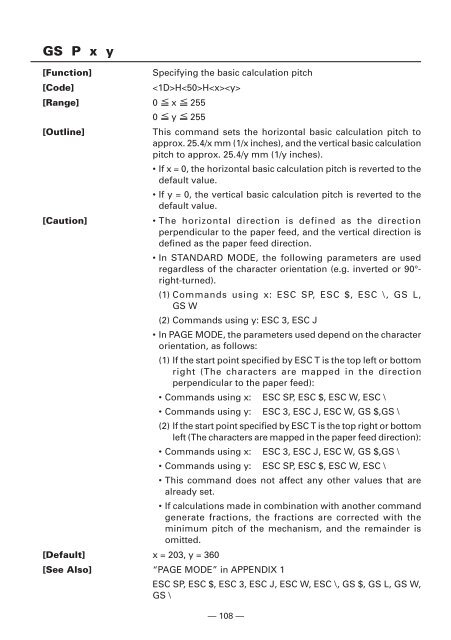1 Turn off the power of the printer. - Van Mechelen
1 Turn off the power of the printer. - Van Mechelen
1 Turn off the power of the printer. - Van Mechelen
- No tags were found...
You also want an ePaper? Increase the reach of your titles
YUMPU automatically turns print PDFs into web optimized ePapers that Google loves.
GS P x y<br />
[Function]<br />
Specifying <strong>the</strong> basic calculation pitch<br />
[Code]<br />
HH<br />
[Range] 0 x 255<br />
0 y 255<br />
[Outline]<br />
This command sets <strong>the</strong> horizontal basic calculation pitch to<br />
approx. 25.4/x mm (1/x inches), and <strong>the</strong> vertical basic calculation<br />
pitch to approx. 25.4/y mm (1/y inches).<br />
• If x = 0, <strong>the</strong> horizontal basic calculation pitch is reverted to <strong>the</strong><br />
default value.<br />
• If y = 0, <strong>the</strong> vertical basic calculation pitch is reverted to <strong>the</strong><br />
default value.<br />
[Caution]<br />
• The horizontal direction is defined as <strong>the</strong> direction<br />
perpendicular to <strong>the</strong> paper feed, and <strong>the</strong> vertical direction is<br />
defined as <strong>the</strong> paper feed direction.<br />
• In STANDARD MODE, <strong>the</strong> following parameters are used<br />
regardless <strong>of</strong> <strong>the</strong> character orientation (e.g. inverted or 90°right-turned).<br />
(1) Commands using x: ESC SP, ESC $, ESC \, GS L,<br />
GS W<br />
(2) Commands using y: ESC 3, ESC J<br />
• In PAGE MODE, <strong>the</strong> parameters used depend on <strong>the</strong> character<br />
orientation, as follows:<br />
(1) If <strong>the</strong> start point specified by ESC T is <strong>the</strong> top left or bottom<br />
right (The characters are mapped in <strong>the</strong> direction<br />
perpendicular to <strong>the</strong> paper feed):<br />
• Commands using x: ESC SP, ESC $, ESC W, ESC \<br />
• Commands using y: ESC 3, ESC J, ESC W, GS $,GS \<br />
(2) If <strong>the</strong> start point specified by ESC T is <strong>the</strong> top right or bottom<br />
left (The characters are mapped in <strong>the</strong> paper feed direction):<br />
• Commands using x: ESC 3, ESC J, ESC W, GS $,GS \<br />
• Commands using y: ESC SP, ESC $, ESC W, ESC \<br />
• This command does not affect any o<strong>the</strong>r values that are<br />
already set.<br />
• If calculations made in combination with ano<strong>the</strong>r command<br />
generate fractions, <strong>the</strong> fractions are corrected with <strong>the</strong><br />
minimum pitch <strong>of</strong> <strong>the</strong> mechanism, and <strong>the</strong> remainder is<br />
omitted.<br />
[Default] x = 203, y = 360<br />
[See Also] “PAGE MODE” in APPENDIX 1<br />
ESC SP, ESC $, ESC 3, ESC J, ESC W, ESC \, GS $, GS L, GS W,<br />
GS \<br />
— 108 —