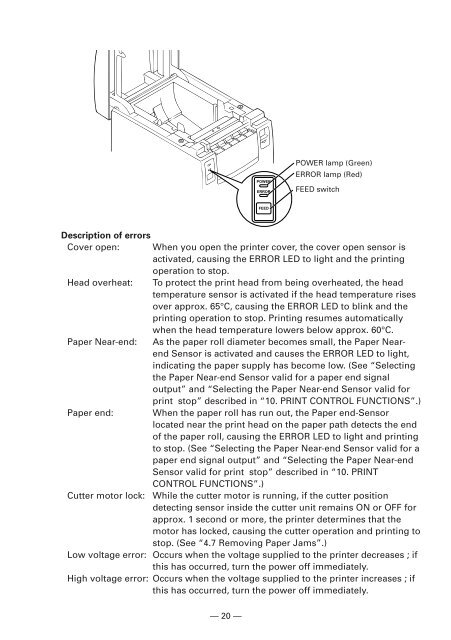1 Turn off the power of the printer. - Van Mechelen
1 Turn off the power of the printer. - Van Mechelen
1 Turn off the power of the printer. - Van Mechelen
- No tags were found...
You also want an ePaper? Increase the reach of your titles
YUMPU automatically turns print PDFs into web optimized ePapers that Google loves.
POWER<br />
ERROR<br />
POWER lamp (Green)<br />
ERROR lamp (Red)<br />
FEED switch<br />
FEED<br />
Description <strong>of</strong> errors<br />
Cover open: When you open <strong>the</strong> <strong>printer</strong> cover, <strong>the</strong> cover open sensor is<br />
activated, causing <strong>the</strong> ERROR LED to light and <strong>the</strong> printing<br />
operation to stop.<br />
Head overheat: To protect <strong>the</strong> print head from being overheated, <strong>the</strong> head<br />
temperature sensor is activated if <strong>the</strong> head temperature rises<br />
over approx. 65°C, causing <strong>the</strong> ERROR LED to blink and <strong>the</strong><br />
printing operation to stop. Printing resumes automatically<br />
when <strong>the</strong> head temperature lowers below approx. 60°C.<br />
Paper Near-end: As <strong>the</strong> paper roll diameter becomes small, <strong>the</strong> Paper Nearend<br />
Sensor is activated and causes <strong>the</strong> ERROR LED to light,<br />
indicating <strong>the</strong> paper supply has become low. (See “Selecting<br />
<strong>the</strong> Paper Near-end Sensor valid for a paper end signal<br />
output” and “Selecting <strong>the</strong> Paper Near-end Sensor valid for<br />
print stop” described in “10. PRINT CONTROL FUNCTIONS”.)<br />
Paper end: When <strong>the</strong> paper roll has run out, <strong>the</strong> Paper end-Sensor<br />
located near <strong>the</strong> print head on <strong>the</strong> paper path detects <strong>the</strong> end<br />
<strong>of</strong> <strong>the</strong> paper roll, causing <strong>the</strong> ERROR LED to light and printing<br />
to stop. (See “Selecting <strong>the</strong> Paper Near-end Sensor valid for a<br />
paper end signal output” and “Selecting <strong>the</strong> Paper Near-end<br />
Sensor valid for print stop” described in “10. PRINT<br />
CONTROL FUNCTIONS”.)<br />
Cutter motor lock: While <strong>the</strong> cutter motor is running, if <strong>the</strong> cutter position<br />
detecting sensor inside <strong>the</strong> cutter unit remains ON or OFF for<br />
approx. 1 second or more, <strong>the</strong> <strong>printer</strong> determines that <strong>the</strong><br />
motor has locked, causing <strong>the</strong> cutter operation and printing to<br />
stop. (See “4.7 Removing Paper Jams”.)<br />
Low voltage error: Occurs when <strong>the</strong> voltage supplied to <strong>the</strong> <strong>printer</strong> decreases ; if<br />
this has occurred, turn <strong>the</strong> <strong>power</strong> <strong><strong>of</strong>f</strong> immediately.<br />
High voltage error: Occurs when <strong>the</strong> voltage supplied to <strong>the</strong> <strong>printer</strong> increases ; if<br />
this has occurred, turn <strong>the</strong> <strong>power</strong> <strong><strong>of</strong>f</strong> immediately.<br />
— 20 —