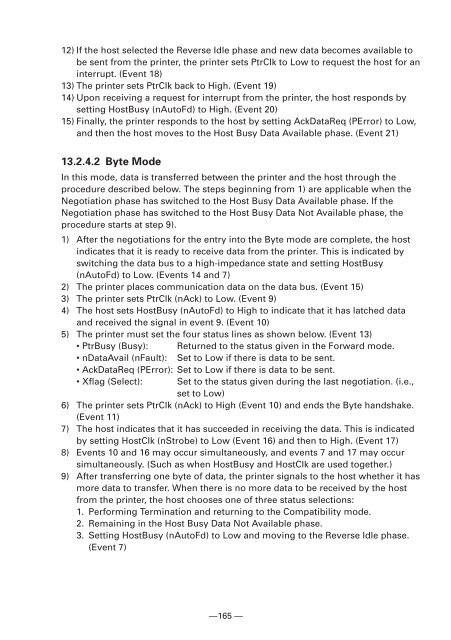1 Turn off the power of the printer. - Van Mechelen
1 Turn off the power of the printer. - Van Mechelen
1 Turn off the power of the printer. - Van Mechelen
- No tags were found...
Create successful ePaper yourself
Turn your PDF publications into a flip-book with our unique Google optimized e-Paper software.
12) If <strong>the</strong> host selected <strong>the</strong> Reverse Idle phase and new data becomes available to<br />
be sent from <strong>the</strong> <strong>printer</strong>, <strong>the</strong> <strong>printer</strong> sets PtrClk to Low to request <strong>the</strong> host for an<br />
interrupt. (Event 18)<br />
13) The <strong>printer</strong> sets PtrClk back to High. (Event 19)<br />
14) Upon receiving a request for interrupt from <strong>the</strong> <strong>printer</strong>, <strong>the</strong> host responds by<br />
setting HostBusy (nAutoFd) to High. (Event 20)<br />
15) Finally, <strong>the</strong> <strong>printer</strong> responds to <strong>the</strong> host by setting AckDataReq (PError) to Low,<br />
and <strong>the</strong>n <strong>the</strong> host moves to <strong>the</strong> Host Busy Data Available phase. (Event 21)<br />
13.2.4.2 Byte Mode<br />
In this mode, data is transferred between <strong>the</strong> <strong>printer</strong> and <strong>the</strong> host through <strong>the</strong><br />
procedure described below. The steps beginning from 1) are applicable when <strong>the</strong><br />
Negotiation phase has switched to <strong>the</strong> Host Busy Data Available phase. If <strong>the</strong><br />
Negotiation phase has switched to <strong>the</strong> Host Busy Data Not Available phase, <strong>the</strong><br />
procedure starts at step 9).<br />
1) After <strong>the</strong> negotiations for <strong>the</strong> entry into <strong>the</strong> Byte mode are complete, <strong>the</strong> host<br />
indicates that it is ready to receive data from <strong>the</strong> <strong>printer</strong>. This is indicated by<br />
switching <strong>the</strong> data bus to a high-impedance state and setting HostBusy<br />
(nAutoFd) to Low. (Events 14 and 7)<br />
2) The <strong>printer</strong> places communication data on <strong>the</strong> data bus. (Event 15)<br />
3) The <strong>printer</strong> sets PtrClk (nAck) to Low. (Event 9)<br />
4) The host sets HostBusy (nAutoFd) to High to indicate that it has latched data<br />
and received <strong>the</strong> signal in event 9. (Event 10)<br />
5) The <strong>printer</strong> must set <strong>the</strong> four status lines as shown below. (Event 13)<br />
• PtrBusy (Busy): Returned to <strong>the</strong> status given in <strong>the</strong> Forward mode.<br />
• nDataAvail (nFault): Set to Low if <strong>the</strong>re is data to be sent.<br />
• AckDataReq (PError): Set to Low if <strong>the</strong>re is data to be sent.<br />
• Xflag (Select): Set to <strong>the</strong> status given during <strong>the</strong> last negotiation. (i.e.,<br />
set to Low)<br />
6) The <strong>printer</strong> sets PtrClk (nAck) to High (Event 10) and ends <strong>the</strong> Byte handshake.<br />
(Event 11)<br />
7) The host indicates that it has succeeded in receiving <strong>the</strong> data. This is indicated<br />
by setting HostClk (nStrobe) to Low (Event 16) and <strong>the</strong>n to High. (Event 17)<br />
8) Events 10 and 16 may occur simultaneously, and events 7 and 17 may occur<br />
simultaneously. (Such as when HostBusy and HostClk are used toge<strong>the</strong>r.)<br />
9) After transferring one byte <strong>of</strong> data, <strong>the</strong> <strong>printer</strong> signals to <strong>the</strong> host whe<strong>the</strong>r it has<br />
more data to transfer. When <strong>the</strong>re is no more data to be received by <strong>the</strong> host<br />
from <strong>the</strong> <strong>printer</strong>, <strong>the</strong> host chooses one <strong>of</strong> three status selections:<br />
1. Performing Termination and returning to <strong>the</strong> Compatibility mode.<br />
2. Remaining in <strong>the</strong> Host Busy Data Not Available phase.<br />
3. Setting HostBusy (nAutoFd) to Low and moving to <strong>the</strong> Reverse Idle phase.<br />
(Event 7)<br />
—165 —