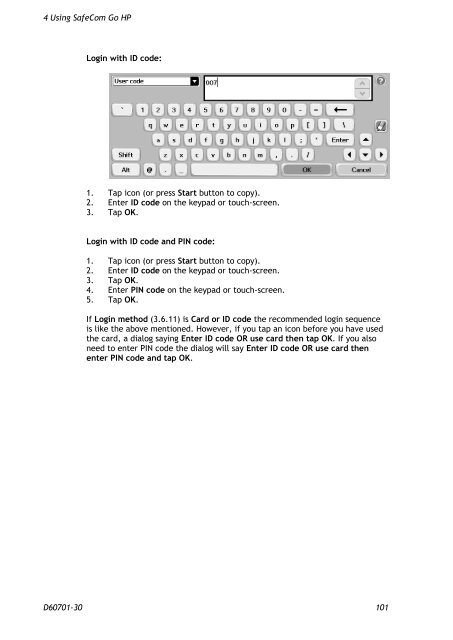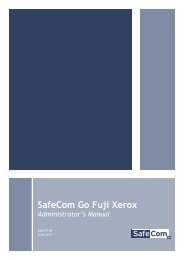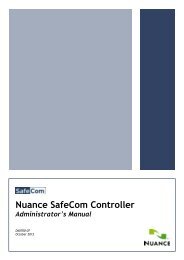SafeCom Go HP Administrator's Manual D60701
SafeCom Go HP Administrator's Manual D60701
SafeCom Go HP Administrator's Manual D60701
Create successful ePaper yourself
Turn your PDF publications into a flip-book with our unique Google optimized e-Paper software.
4 Using <strong>SafeCom</strong> <strong>Go</strong> <strong>HP</strong><br />
Login with ID code:<br />
1. Tap icon (or press Start button to copy).<br />
2. Enter ID code on the keypad or touch-screen.<br />
3. Tap OK.<br />
Login with ID code and PIN code:<br />
1. Tap icon (or press Start button to copy).<br />
2. Enter ID code on the keypad or touch-screen.<br />
3. Tap OK.<br />
4. Enter PIN code on the keypad or touch-screen.<br />
5. Tap OK.<br />
If Login method (3.6.11) is Card or ID code the recommended login sequence<br />
is like the above mentioned. However, if you tap an icon before you have used<br />
the card, a dialog saying Enter ID code OR use card then tap OK. If you also<br />
need to enter PIN code the dialog will say Enter ID code OR use card then<br />
enter PIN code and tap OK.<br />
<strong>D60701</strong>-30 101