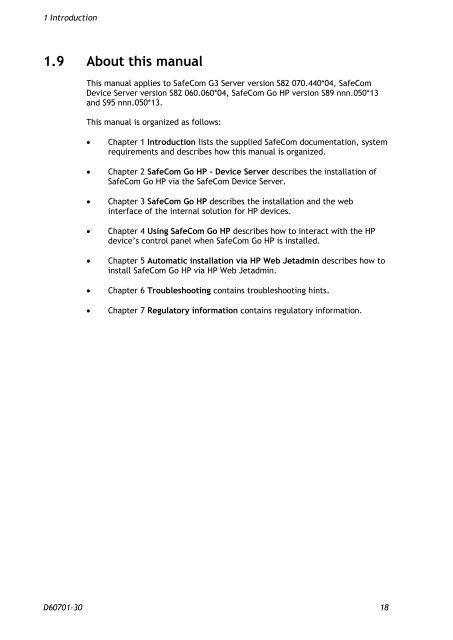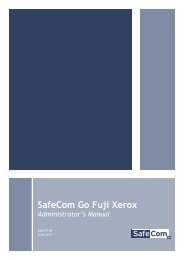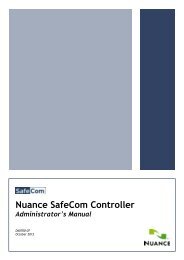SafeCom Go HP Administrator's Manual D60701
SafeCom Go HP Administrator's Manual D60701
SafeCom Go HP Administrator's Manual D60701
You also want an ePaper? Increase the reach of your titles
YUMPU automatically turns print PDFs into web optimized ePapers that Google loves.
1 Introduction<br />
1.9 About this manual<br />
This manual applies to <strong>SafeCom</strong> G3 Server version S82 070.440*04, <strong>SafeCom</strong><br />
Device Server version S82 060.060*04, <strong>SafeCom</strong> <strong>Go</strong> <strong>HP</strong> version S89 nnn.050*13<br />
and S95 nnn.050*13.<br />
This manual is organized as follows:<br />
� Chapter 1 Introduction lists the supplied <strong>SafeCom</strong> documentation, system<br />
requirements and describes how this manual is organized.<br />
� Chapter 2 <strong>SafeCom</strong> <strong>Go</strong> <strong>HP</strong> - Device Server describes the installation of<br />
<strong>SafeCom</strong> <strong>Go</strong> <strong>HP</strong> via the <strong>SafeCom</strong> Device Server.<br />
� Chapter 3 <strong>SafeCom</strong> <strong>Go</strong> <strong>HP</strong> describes the installation and the web<br />
interface of the internal solution for <strong>HP</strong> devices.<br />
� Chapter 4 Using <strong>SafeCom</strong> <strong>Go</strong> <strong>HP</strong> describes how to interact with the <strong>HP</strong><br />
device’s control panel when <strong>SafeCom</strong> <strong>Go</strong> <strong>HP</strong> is installed.<br />
� Chapter 5 Automatic installation via <strong>HP</strong> Web Jetadmin describes how to<br />
install <strong>SafeCom</strong> <strong>Go</strong> <strong>HP</strong> via <strong>HP</strong> Web Jetadmin.<br />
� Chapter 6 Troubleshooting contains troubleshooting hints.<br />
� Chapter 7 Regulatory information contains regulatory information.<br />
<strong>D60701</strong>-30 18