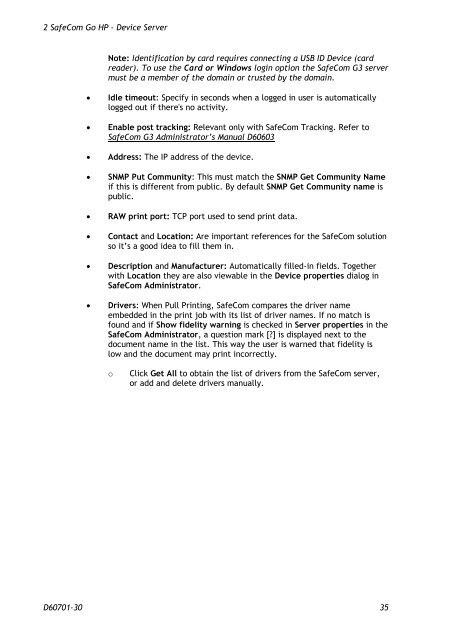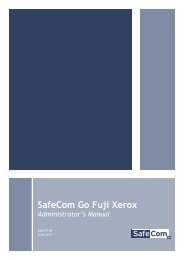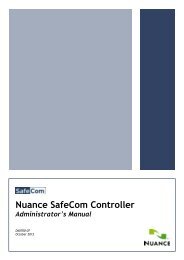SafeCom Go HP Administrator's Manual D60701
SafeCom Go HP Administrator's Manual D60701
SafeCom Go HP Administrator's Manual D60701
You also want an ePaper? Increase the reach of your titles
YUMPU automatically turns print PDFs into web optimized ePapers that Google loves.
2 <strong>SafeCom</strong> <strong>Go</strong> <strong>HP</strong> - Device Server<br />
Note: Identification by card requires connecting a USB ID Device (card<br />
reader). To use the Card or Windows login option the <strong>SafeCom</strong> G3 server<br />
must be a member of the domain or trusted by the domain.<br />
� Idle timeout: Specify in seconds when a logged in user is automatically<br />
logged out if there's no activity.<br />
� Enable post tracking: Relevant only with <strong>SafeCom</strong> Tracking. Refer to<br />
<strong>SafeCom</strong> G3 Administrator’s <strong>Manual</strong> D60603<br />
� Address: The IP address of the device.<br />
� SNMP Put Community: This must match the SNMP Get Community Name<br />
if this is different from public. By default SNMP Get Community name is<br />
public.<br />
� RAW print port: TCP port used to send print data.<br />
� Contact and Location: Are important references for the <strong>SafeCom</strong> solution<br />
so it’s a good idea to fill them in.<br />
� Description and Manufacturer: Automatically filled-in fields. Together<br />
with Location they are also viewable in the Device properties dialog in<br />
<strong>SafeCom</strong> Administrator.<br />
� Drivers: When Pull Printing, <strong>SafeCom</strong> compares the driver name<br />
embedded in the print job with its list of driver names. If no match is<br />
found and if Show fidelity warning is checked in Server properties in the<br />
<strong>SafeCom</strong> Administrator, a question mark [?] is displayed next to the<br />
document name in the list. This way the user is warned that fidelity is<br />
low and the document may print incorrectly.<br />
o Click Get All to obtain the list of drivers from the <strong>SafeCom</strong> server,<br />
or add and delete drivers manually.<br />
<strong>D60701</strong>-30 35