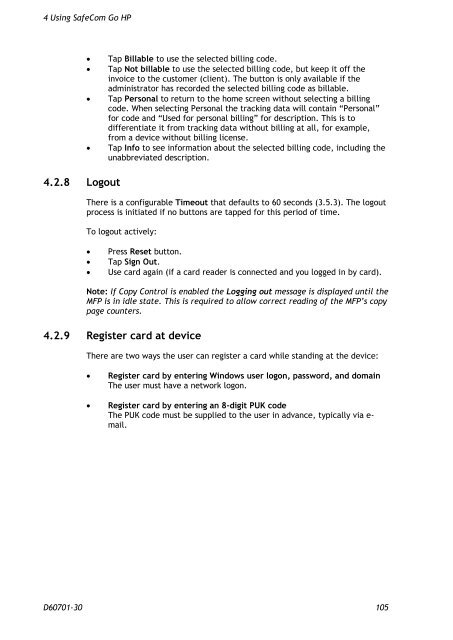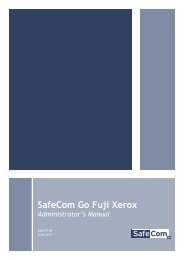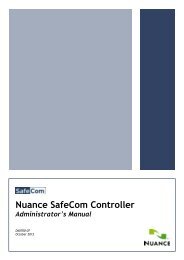SafeCom Go HP Administrator's Manual D60701
SafeCom Go HP Administrator's Manual D60701
SafeCom Go HP Administrator's Manual D60701
You also want an ePaper? Increase the reach of your titles
YUMPU automatically turns print PDFs into web optimized ePapers that Google loves.
4 Using <strong>SafeCom</strong> <strong>Go</strong> <strong>HP</strong><br />
4.2.8 Logout<br />
� Tap Billable to use the selected billing code.<br />
� Tap Not billable to use the selected billing code, but keep it off the<br />
invoice to the customer (client). The button is only available if the<br />
administrator has recorded the selected billing code as billable.<br />
� Tap Personal to return to the home screen without selecting a billing<br />
code. When selecting Personal the tracking data will contain “Personal”<br />
for code and “Used for personal billing” for description. This is to<br />
differentiate it from tracking data without billing at all, for example,<br />
from a device without billing license.<br />
� Tap Info to see information about the selected billing code, including the<br />
unabbreviated description.<br />
There is a configurable Timeout that defaults to 60 seconds (3.5.3). The logout<br />
process is initiated if no buttons are tapped for this period of time.<br />
To logout actively:<br />
� Press Reset button.<br />
� Tap Sign Out.<br />
� Use card again (if a card reader is connected and you logged in by card).<br />
Note: If Copy Control is enabled the Logging out message is displayed until the<br />
MFP is in idle state. This is required to allow correct reading of the MFP’s copy<br />
page counters.<br />
4.2.9 Register card at device<br />
There are two ways the user can register a card while standing at the device:<br />
� Register card by entering Windows user logon, password, and domain<br />
The user must have a network logon.<br />
� Register card by entering an 8-digit PUK code<br />
The PUK code must be supplied to the user in advance, typically via email.<br />
<strong>D60701</strong>-30 105