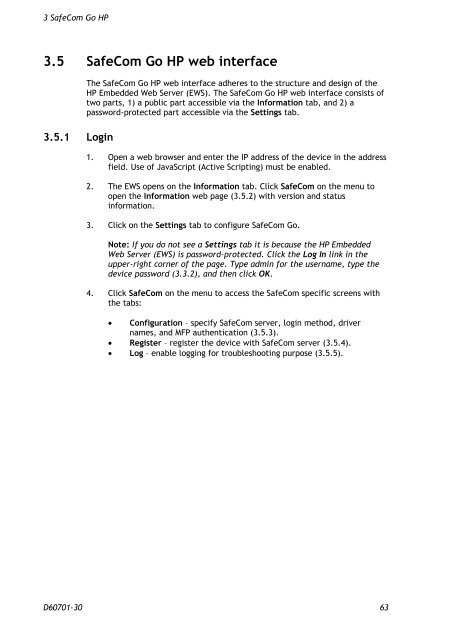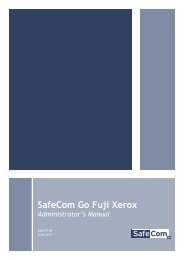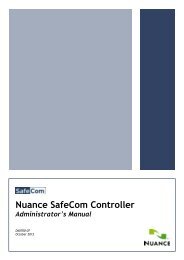SafeCom Go HP Administrator's Manual D60701
SafeCom Go HP Administrator's Manual D60701
SafeCom Go HP Administrator's Manual D60701
You also want an ePaper? Increase the reach of your titles
YUMPU automatically turns print PDFs into web optimized ePapers that Google loves.
3 <strong>SafeCom</strong> <strong>Go</strong> <strong>HP</strong><br />
3.5 <strong>SafeCom</strong> <strong>Go</strong> <strong>HP</strong> web interface<br />
3.5.1 Login<br />
The <strong>SafeCom</strong> <strong>Go</strong> <strong>HP</strong> web interface adheres to the structure and design of the<br />
<strong>HP</strong> Embedded Web Server (EWS). The <strong>SafeCom</strong> <strong>Go</strong> <strong>HP</strong> web interface consists of<br />
two parts, 1) a public part accessible via the Information tab, and 2) a<br />
password-protected part accessible via the Settings tab.<br />
1. Open a web browser and enter the IP address of the device in the address<br />
field. Use of JavaScript (Active Scripting) must be enabled.<br />
2. The EWS opens on the Information tab. Click <strong>SafeCom</strong> on the menu to<br />
open the Information web page (3.5.2) with version and status<br />
information.<br />
3. Click on the Settings tab to configure <strong>SafeCom</strong> <strong>Go</strong>.<br />
Note: If you do not see a Settings tab it is because the <strong>HP</strong> Embedded<br />
Web Server (EWS) is password-protected. Click the Log In link in the<br />
upper-right corner of the page. Type admin for the username, type the<br />
device password (3.3.2), and then click OK.<br />
4. Click <strong>SafeCom</strong> on the menu to access the <strong>SafeCom</strong> specific screens with<br />
the tabs:<br />
� Configuration – specify <strong>SafeCom</strong> server, login method, driver<br />
names, and MFP authentication (3.5.3).<br />
� Register – register the device with <strong>SafeCom</strong> server (3.5.4).<br />
� Log – enable logging for troubleshooting purpose (3.5.5).<br />
<strong>D60701</strong>-30 63