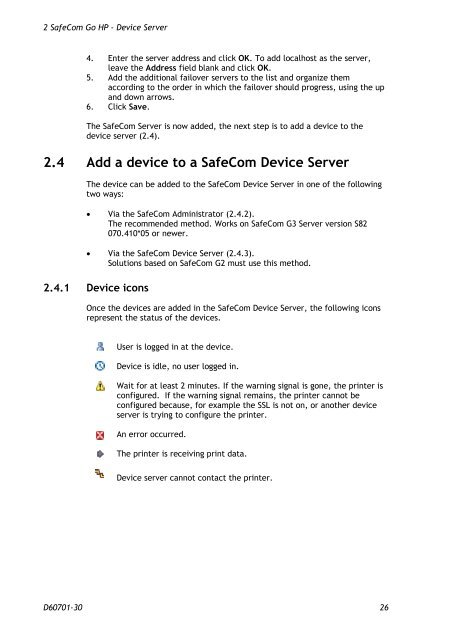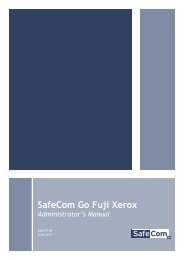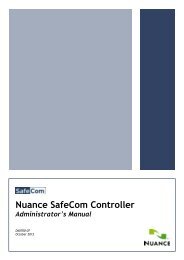SafeCom Go HP Administrator's Manual D60701
SafeCom Go HP Administrator's Manual D60701
SafeCom Go HP Administrator's Manual D60701
You also want an ePaper? Increase the reach of your titles
YUMPU automatically turns print PDFs into web optimized ePapers that Google loves.
2 <strong>SafeCom</strong> <strong>Go</strong> <strong>HP</strong> - Device Server<br />
4. Enter the server address and click OK. To add localhost as the server,<br />
leave the Address field blank and click OK.<br />
5. Add the additional failover servers to the list and organize them<br />
according to the order in which the failover should progress, using the up<br />
and down arrows.<br />
6. Click Save.<br />
The <strong>SafeCom</strong> Server is now added, the next step is to add a device to the<br />
device server (2.4).<br />
2.4 Add a device to a <strong>SafeCom</strong> Device Server<br />
The device can be added to the <strong>SafeCom</strong> Device Server in one of the following<br />
two ways:<br />
� Via the <strong>SafeCom</strong> Administrator (2.4.2).<br />
The recommended method. Works on <strong>SafeCom</strong> G3 Server version S82<br />
070.410*05 or newer.<br />
� Via the <strong>SafeCom</strong> Device Server (2.4.3).<br />
Solutions based on <strong>SafeCom</strong> G2 must use this method.<br />
2.4.1 Device icons<br />
Once the devices are added in the <strong>SafeCom</strong> Device Server, the following icons<br />
represent the status of the devices.<br />
User is logged in at the device.<br />
Device is idle, no user logged in.<br />
Wait for at least 2 minutes. If the warning signal is gone, the printer is<br />
configured. If the warning signal remains, the printer cannot be<br />
configured because, for example the SSL is not on, or another device<br />
server is trying to configure the printer.<br />
An error occurred.<br />
The printer is receiving print data.<br />
Device server cannot contact the printer.<br />
<strong>D60701</strong>-30 26