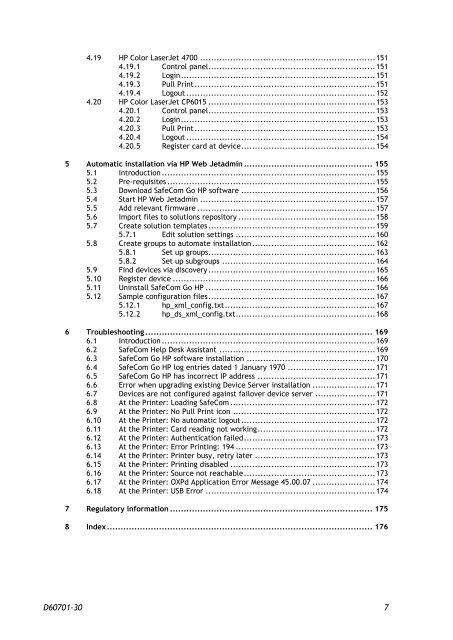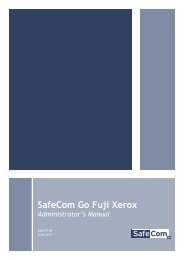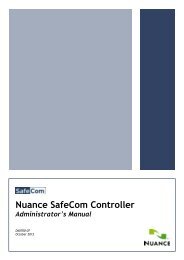SafeCom Go HP Administrator's Manual D60701
SafeCom Go HP Administrator's Manual D60701
SafeCom Go HP Administrator's Manual D60701
You also want an ePaper? Increase the reach of your titles
YUMPU automatically turns print PDFs into web optimized ePapers that Google loves.
4.19 <strong>HP</strong> Color LaserJet 4700 ................................................................ 151<br />
4.19.1 Control panel............................................................. 151<br />
4.19.2 Login ....................................................................... 151<br />
4.19.3 Pull Print .................................................................. 151<br />
4.19.4 Logout ..................................................................... 152<br />
4.20 <strong>HP</strong> Color LaserJet CP6015 ............................................................. 153<br />
4.20.1 Control panel............................................................. 153<br />
4.20.2 Login ....................................................................... 153<br />
4.20.3 Pull Print .................................................................. 153<br />
4.20.4 Logout ..................................................................... 154<br />
4.20.5 Register card at device ................................................. 154<br />
5 Automatic installation via <strong>HP</strong> Web Jetadmin ............................................... 155<br />
5.1 Introduction .............................................................................. 155<br />
5.2 Pre-requisites ............................................................................ 155<br />
5.3 Download <strong>SafeCom</strong> <strong>Go</strong> <strong>HP</strong> software ................................................. 156<br />
5.4 Start <strong>HP</strong> Web Jetadmin ................................................................ 157<br />
5.5 Add relevant firmware ................................................................. 157<br />
5.6 Import files to solutions repository .................................................. 158<br />
5.7 Create solution templates ............................................................. 159<br />
5.7.1 Edit solution settings ................................................... 160<br />
5.8 Create groups to automate installation ............................................. 162<br />
5.8.1 Set up groups ............................................................. 163<br />
5.8.2 Set up subgroups ........................................................ 164<br />
5.9 Find devices via discovery ............................................................. 165<br />
5.10 Register device .......................................................................... 166<br />
5.11 Uninstall <strong>SafeCom</strong> <strong>Go</strong> <strong>HP</strong> .............................................................. 166<br />
5.12 Sample configuration files ............................................................. 167<br />
5.12.1 hp_xml_config.txt ....................................................... 167<br />
5.12.2 hp_ds_xml_config.txt ................................................... 168<br />
6 Troubleshooting ................................................................................... 169<br />
6.1 Introduction .............................................................................. 169<br />
6.2 <strong>SafeCom</strong> Help Desk Assistant ......................................................... 169<br />
6.3 <strong>SafeCom</strong> <strong>Go</strong> <strong>HP</strong> software installation ............................................... 170<br />
6.4 <strong>SafeCom</strong> <strong>Go</strong> <strong>HP</strong> log entries dated 1 January 1970 ................................ 171<br />
6.5 <strong>SafeCom</strong> <strong>Go</strong> <strong>HP</strong> has incorrect IP address ........................................... 171<br />
6.6 Error when upgrading existing Device Server installation ....................... 171<br />
6.7 Devices are not configured against failover device server ...................... 171<br />
6.8 At the Printer: Loading <strong>SafeCom</strong> ..................................................... 172<br />
6.9 At the Printer: No Pull Print icon .................................................... 172<br />
6.10 At the Printer: No automatic logout ................................................. 172<br />
6.11 At the Printer: Card reading not working ........................................... 172<br />
6.12 At the Printer: Authentication failed ................................................ 173<br />
6.13 At the Printer: Error Printing: 194 ................................................... 173<br />
6.14 At the Printer: Printer busy, retry later ............................................ 173<br />
6.15 At the Printer: Printing disabled ..................................................... 173<br />
6.16 At the Printer: Source not reachable ................................................ 173<br />
6.17 At the Printer: OXPd Application Error Message 45.00.07 ....................... 174<br />
6.18 At the Printer: USB Error .............................................................. 174<br />
7 Regulatory information .......................................................................... 175<br />
8 Index ................................................................................................. 176<br />
<strong>D60701</strong>-30 7