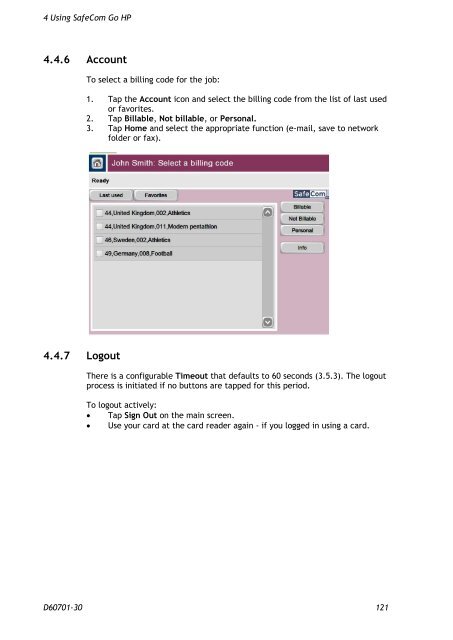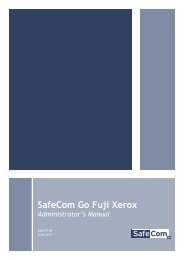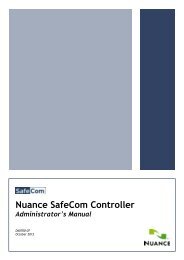SafeCom Go HP Administrator's Manual D60701
SafeCom Go HP Administrator's Manual D60701
SafeCom Go HP Administrator's Manual D60701
You also want an ePaper? Increase the reach of your titles
YUMPU automatically turns print PDFs into web optimized ePapers that Google loves.
4 Using <strong>SafeCom</strong> <strong>Go</strong> <strong>HP</strong><br />
4.4.6 Account<br />
4.4.7 Logout<br />
To select a billing code for the job:<br />
1. Tap the Account icon and select the billing code from the list of last used<br />
or favorites.<br />
2. Tap Billable, Not billable, or Personal.<br />
3. Tap Home and select the appropriate function (e-mail, save to network<br />
folder or fax).<br />
There is a configurable Timeout that defaults to 60 seconds (3.5.3). The logout<br />
process is initiated if no buttons are tapped for this period.<br />
To logout actively:<br />
� Tap Sign Out on the main screen.<br />
� Use your card at the card reader again - if you logged in using a card.<br />
<strong>D60701</strong>-30 121