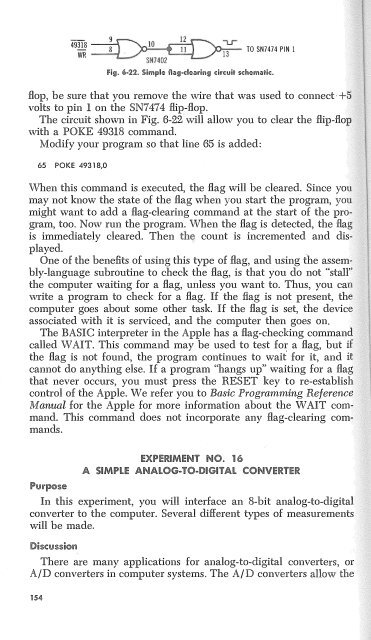You also want an ePaper? Increase the reach of your titles
YUMPU automatically turns print PDFs into web optimized ePapers that Google loves.
49318<br />
WR<br />
TO SN7474 PIN 1<br />
Fig. 6-22. Simple flag-clearing circuit schematic.<br />
flop, be sure that you remove the wire that was used to connect·+<br />
volts to pin 1 on the SN7474 HiJ flop.<br />
The circuit shown in Fig. 6-22 will allow you to clear the flip-Ho<br />
with a POKE 49318 command.<br />
Modify your program so that line 65 is added:<br />
65 POKE 49318,0<br />
When this command is executed, the flag will be cleared. Since yo .<br />
may not know the state of the flag when you start the program, you<br />
might want to add a flag-clearing command at the start of the program,<br />
too. Now run the program. When the flag is detected, the Ha<br />
is immediately cleared. Then th count is incremented and dis<br />
played. .<br />
One of the benefits of using this type of flag, and using the assem<br />
bly-language subroutine to check the flag, is that you do not "staff<br />
the computer waiting for a flag, unless you want to. Thus, you ca<br />
write a program to check for a flag. If the flag is not present, th<br />
computer goes about some other task. If the flag is set, the device<br />
associated with it is serviced, and the computer then goes on.<br />
The BASIC interpreter in the Apple has a flag-checking command<br />
called WAIT. This command may be used to test for a flag, but if<br />
the flag is not found, the program continues to wai t for it, and it<br />
cannot do anything else. If a program "hangs up" waiting for a flag<br />
that never occurs, you must press the RESET key to re-establish<br />
control of the Apple. We refer you to Basic Programming Reference<br />
Manual for the Apple for more information about the WAIT com"<br />
mand. This command does not incorporate any flag-clearing commands.<br />
Purpose<br />
EXPERIMENT NO. 16<br />
A SIMPLE ANALOG-TO-DIGITAL CONVERTER<br />
In this experiment, you will interface an 8-bit analog-to-digital<br />
converter to the computer. Several different types of measurements<br />
will be made.<br />
Discussion<br />
There are many applications for analog-to-digital converters, or<br />
AID converters in computer systems. The A/D converters allow the<br />
154