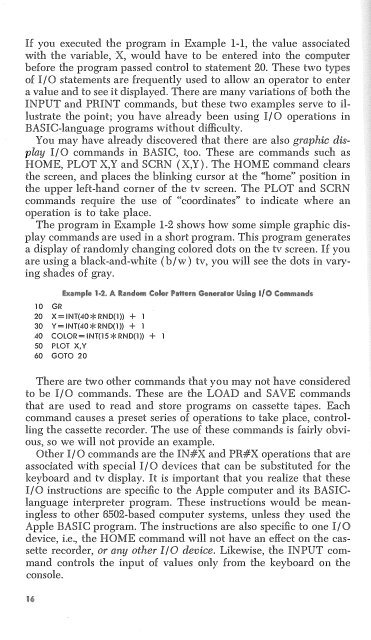You also want an ePaper? Increase the reach of your titles
YUMPU automatically turns print PDFs into web optimized ePapers that Google loves.
If you executed the program in Example 1-1, the value associated<br />
with the variable, X, would have to be entered into the computer<br />
before the program passed control to statement 20. These two types<br />
of I/ 0 statements are frequently used to allow an operator to enter<br />
a value and to see it displayed. There are many variations of both the<br />
INPUT and PRINT commands, but these two examples serve to illustrate<br />
the point; you have already been using If 0 operations in<br />
BASIC-language programs without difficulty.<br />
You may have already discovered that there are also graphic disp"lay<br />
I/O commands in BASIC, too. These are commands such as<br />
HOME, PLOT X,Y and SCRN (X,Y) . The HOME command clears<br />
the screen, and places the blinking cursor at the "home" position in<br />
the upper left-hand corner of the tv screen. The PLOT and SCRN<br />
commands require the use of "coordinates" to indicate where an<br />
operation is to take place.<br />
The program in Example 1-2 shows how some simple graphic display<br />
commands are used in a short program. This program generates<br />
a display of randomly changing colored dots on the tv screen. If you<br />
are using a black-and-white (b/w) tv, you will see the dots in varying<br />
shades of gray.<br />
10 GR<br />
20 X=INT(40*RND(1)) + 1<br />
30 Y=INT(40*RND(1}) + 1<br />
40 COLOR=INT(15*RND(1}) + 1<br />
50 PLOT X,Y<br />
60 GOTO 20<br />
There are two other commands that you may not have considered<br />
to be I/0 commands. These are the LOAD and SAVE commands<br />
that a:re used to read and store programs on cassette tapes. Each<br />
command causes a preset series of operations to take place, controlling<br />
the cassette recorder. The use of these commands is fairly obvious,<br />
so we will not provide an example.<br />
Other I/0 commands are the IN#X and PR#X operations that are<br />
associated with special I/ 0 devices that can be substituted for the<br />
keyboard and tv display. It is important that you realize that these<br />
I/0 instructions are specific to the Apple computer and its BASIClanguage<br />
interpreter program. These instructions would be meaningless<br />
l:o other 6502-based computer systems, unless they used the<br />
Apple BASIC program. The instructions are also specific to one I/ 0<br />
device, i.e., the HOME command will not have an effect on the cassette<br />
recorder, or any other I/0 device. Likewise, the INPUT command<br />
controls the input of values only from the keyboard on the<br />
console.