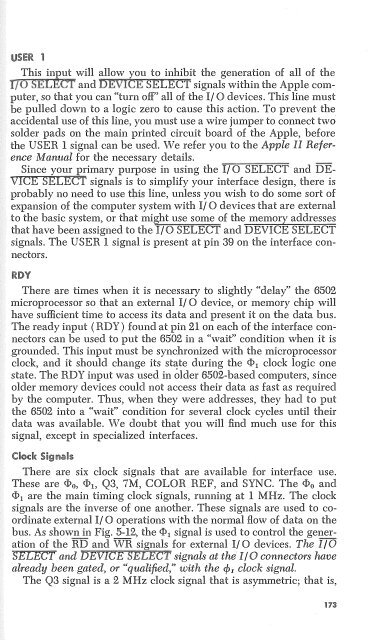Create successful ePaper yourself
Turn your PDF publications into a flip-book with our unique Google optimized e-Paper software.
USER 1<br />
This input will allow you to inhibit the generation of all of the<br />
1/0 SELECT and DEVICE SELECT signals within the Apple computer,<br />
so that you can "turn off' all of the 1/0 devices. This line must<br />
be pulled down to a logic zero to cause this action. To prevent the<br />
accidental use of this line, you must use a wire jumper to connect two<br />
solder pads on the main printed circuit board of the Apple, before<br />
the USER 1 signal can be used. We refer you to the A ple II Reference<br />
Manual for the necessary details.<br />
Since your primary purpose in using the 1/0 SELECT and DE<br />
VICE SELECT signals is to simplify your interface design, there is<br />
probably no need to use tl;iis line, unless you wish to do some sort of<br />
expansion of the computer system with 1/0 devices that are external<br />
to the basic system, or that might use some of the memory addresses<br />
that have been assigned to the I/ 0 SELECT and DEVICE SELECT<br />
signals. The USER 1 signal is present at pin 39 on the interface connectors.<br />
RDY<br />
There are times when it is necessary to slightly "delay" the 6502<br />
microprocessor so that an external 1/0 device, or memory chip will<br />
have sufficient time to access its data and present it on the data bus.<br />
The ready input ( RDY) found at pin 21 on each of the interface connectors<br />
can be used to put the 6502 in a "wait" condition when it is<br />
grounded. This input must be synchronized with the microprocessor<br />
clock, and it should change its stte during the 1 clock logic one<br />
state. The RDY input was used in older 6502-based computers, since<br />
older memory devices could not access their data as fast as required<br />
by the computer. Thus, when they were addresses, they had to put<br />
the 6502 into a "wait" condition for several clock cycles until their<br />
data was available. We doubt that you will find much use for this<br />
signal, except in specialized interfaces.<br />
Clock Signals<br />
There are six clock signals that are available for interface use.<br />
These are 0, i, Q3, 7M, COLOR_REF, and SYNC. The 0 and<br />
1 are the main timing clock signals, running at 1 MHz. The clock<br />
signals are the inverse of one another. These signals are used to coordinate<br />
external 1/0 operations with the normal flow of data on the<br />
bus. As shown in Fig. 5-12, the 1 signal is used to control the generation<br />
of the RD and WR signals for external 1/0 devices. The I/0<br />
SELECT and DEVICE SELECT signals at the' I/0 connectors have<br />
a"lready been gated, or "qualified," with the cp1 clock signal.<br />
The Q3 signal is a 2 MHz clock signal that is as y mmetric; that is,<br />
173