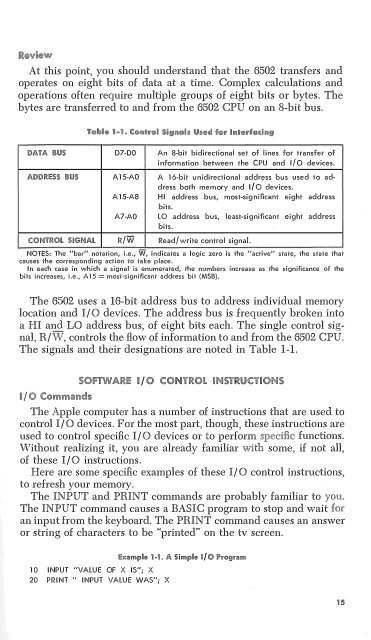Create successful ePaper yourself
Turn your PDF publications into a flip-book with our unique Google optimized e-Paper software.
IR.,view<br />
At this point, you should understand that the 6502 transfers and<br />
operates on eight bits of data at a time. Complex calculations and<br />
operations often require multiple groups of eight bits or bytes. The<br />
bytes are transferred to and from the 6502 CPU on an 8-bit bus.<br />
DATA iii.IS D7-DO An 8-bit bidirectional set of lines for transfer of<br />
information beiween the CPU and I/ 0 devices.<br />
A15-A8<br />
A7-AO<br />
Al1.)DR&:!iS i'IUS A15-AO A 16-bit unidirectional address bus used to address<br />
both memory and 1/0 devices.<br />
HI address bus, most-sig nifkan1 eight address<br />
bits.<br />
LO address bus, least-significant eight address<br />
bits.<br />
cmn11.o !ilGNAi R/W Read/write control signal.<br />
NOTES: The "bar" notation, i.e., W, indicates a iogic zero is the "'active°' state, the state that<br />
causes the corresponding action to take place.<br />
In each case in which a signal is enumerated1 the numbers increase as the signiflcance of the<br />
bits increases, i.e., A 15 == most-significant address bit (MSB).<br />
The 6502 uses a 16-bit address bus to address individual memory<br />
location and I/ 0 devices. The address bus is frequently broken into<br />
a HI and LO address bus, of eight bits each. Th single control signal,<br />
R/W, controlls the flow of information to and from the 6502 CPU,<br />
The signals and their designations are noted in Table 1-1.<br />
C@mm@nd;;<br />
sonw P,RE ! I 0 CONTROIL ifi%]STRIJCT!OIMS<br />
The Apple computer has a number of instructions that are used to<br />
control I/0 devices. For the most part, though, these instructions are<br />
used to control specific I/0 devices or to perform functions.<br />
Without realizing it, you are already familiar some, if not all,<br />
of these I/ 0 instructions.<br />
Here are some specific examples of these I/ 0 control instructions,<br />
to refresh your memory.<br />
The INPUT and PRINT commands are probably familiar to<br />
The INPUT command causes a BASIC program to stop and wait<br />
an input from the keyboard. The PRINT command causes an answer<br />
or string of characters to be "printed" on the tv screen.<br />
10 INPUT "VALUE OF )( IS"; )(<br />
20 PRINT " INPUT VALUE WAS"; X<br />
bampie 1-1. A Simpie l{O '"'!!l'"'<br />
15