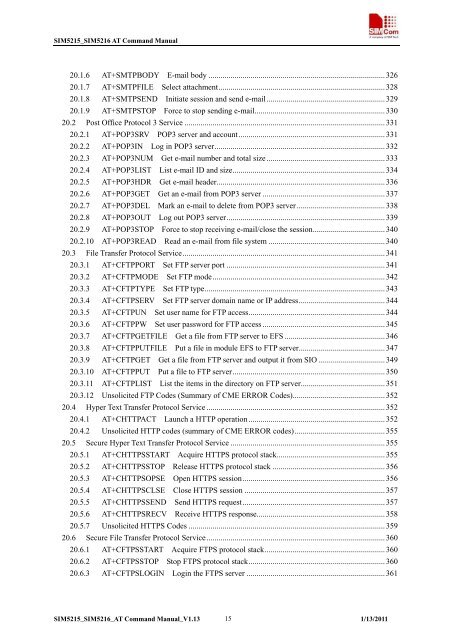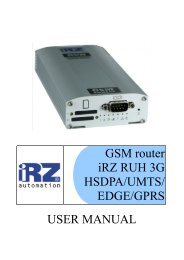AT Commands Set
AT Commands Set
AT Commands Set
Create successful ePaper yourself
Turn your PDF publications into a flip-book with our unique Google optimized e-Paper software.
SIM5215_SIM5216 <strong>AT</strong> Command Manual<br />
20.1.6 <strong>AT</strong>+SMTPBODY E-mail body ........................................................................................326<br />
20.1.7 <strong>AT</strong>+SMTPFILE Select attachment...................................................................................328<br />
20.1.8 <strong>AT</strong>+SMTPSEND Initiate session and send e-mail...........................................................329<br />
20.1.9 <strong>AT</strong>+SMTPSTOP Force to stop sending e-mail.................................................................330<br />
20.2 Post Office Protocol 3 Service ....................................................................................................331<br />
20.2.1 <strong>AT</strong>+POP3SRV POP3 server and account.........................................................................331<br />
20.2.2 <strong>AT</strong>+POP3IN Log in POP3 server.....................................................................................332<br />
20.2.3 <strong>AT</strong>+POP3NUM Get e-mail number and total size ...........................................................333<br />
20.2.4 <strong>AT</strong>+POP3LIST List e-mail ID and size............................................................................334<br />
20.2.5 <strong>AT</strong>+POP3HDR Get e-mail header....................................................................................336<br />
20.2.6 <strong>AT</strong>+POP3GET Get an e-mail from POP3 server .............................................................337<br />
20.2.7 <strong>AT</strong>+POP3DEL Mark an e-mail to delete from POP3 server............................................338<br />
20.2.8 <strong>AT</strong>+POP3OUT Log out POP3 server...............................................................................339<br />
20.2.9 <strong>AT</strong>+POP3STOP Force to stop receiving e-mail/close the session....................................340<br />
20.2.10 <strong>AT</strong>+POP3READ Read an e-mail from file system ..........................................................340<br />
20.3 File Transfer Protocol Service.....................................................................................................341<br />
20.3.1 <strong>AT</strong>+CFTPPORT <strong>Set</strong> FTP server port ...............................................................................341<br />
20.3.2 <strong>AT</strong>+CFTPMODE <strong>Set</strong> FTP mode......................................................................................342<br />
20.3.3 <strong>AT</strong>+CFTPTYPE <strong>Set</strong> FTP type..........................................................................................343<br />
20.3.4 <strong>AT</strong>+CFTPSERV <strong>Set</strong> FTP server domain name or IP address...........................................344<br />
20.3.5 <strong>AT</strong>+CFTPUN <strong>Set</strong> user name for FTP access....................................................................344<br />
20.3.6 <strong>AT</strong>+CFTPPW <strong>Set</strong> user password for FTP access .............................................................345<br />
20.3.7 <strong>AT</strong>+CFTPGETFILE Get a file from FTP server to EFS ..................................................346<br />
20.3.8 <strong>AT</strong>+CFTPPUTFILE Put a file in module EFS to FTP server...........................................347<br />
20.3.9 <strong>AT</strong>+CFTPGET Get a file from FTP server and output it from SIO .................................349<br />
20.3.10 <strong>AT</strong>+CFTPPUT Put a file to FTP server............................................................................350<br />
20.3.11 <strong>AT</strong>+CFTPLIST List the items in the directory on FTP server..........................................351<br />
20.3.12 Unsolicited FTP Codes (Summary of CME ERROR Codes)..............................................352<br />
20.4 Hyper Text Transfer Protocol Service .........................................................................................352<br />
20.4.1 <strong>AT</strong>+CHTTPACT Launch a HTTP operation ....................................................................352<br />
20.4.2 Unsolicited HTTP codes (summary of CME ERROR codes).............................................355<br />
20.5 Secure Hyper Text Transfer Protocol Service .............................................................................355<br />
20.5.1 <strong>AT</strong>+CHTTPSSTART Acquire HTTPS protocol stack......................................................355<br />
20.5.2 <strong>AT</strong>+CHTTPSSTOP Release HTTPS protocol stack ........................................................356<br />
20.5.3 <strong>AT</strong>+CHTTPSOPSE Open HTTPS session.......................................................................356<br />
20.5.4 <strong>AT</strong>+CHTTPSCLSE Close HTTPS session ......................................................................357<br />
20.5.5 <strong>AT</strong>+CHTTPSSEND Send HTTPS request.......................................................................357<br />
20.5.6 <strong>AT</strong>+CHTTPSRECV Receive HTTPS response................................................................358<br />
20.5.7 Unsolicited HTTPS Codes ..................................................................................................359<br />
20.6 Secure File Transfer Protocol Service.........................................................................................360<br />
20.6.1 <strong>AT</strong>+CFTPSSTART Acquire FTPS protocol stack............................................................360<br />
20.6.2 <strong>AT</strong>+CFTPSSTOP Stop FTPS protocol stack....................................................................360<br />
20.6.3 <strong>AT</strong>+CFTPSLOGIN Login the FTPS server .....................................................................361<br />
SIM5215_SIM5216_<strong>AT</strong> Command Manual_V1.13 15<br />
1/13/2011