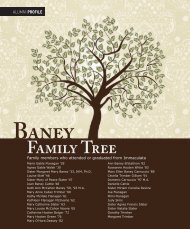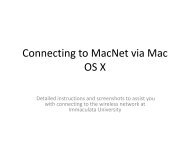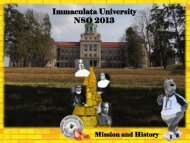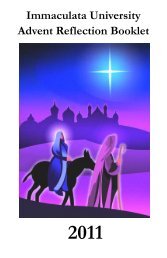Undergraduate Catalog 2008-2010 - Immaculata University
Undergraduate Catalog 2008-2010 - Immaculata University
Undergraduate Catalog 2008-2010 - Immaculata University
You also want an ePaper? Increase the reach of your titles
YUMPU automatically turns print PDFs into web optimized ePapers that Google loves.
TMS must take place no later than one month prior to the beginning<br />
of classes for the term. For more information log on to:<br />
www.afford.com .<br />
<strong>Immaculata</strong> <strong>University</strong> Installment Plan<br />
<strong>Immaculata</strong> offers an installment plan which allows CUS<br />
students to distribute their payments over 4 equal installments during<br />
a traditional term. Please refer to the course guide for term installment<br />
due dates. To enroll in this plan you must contact the Business<br />
Office prior to the term payment due date; please call 610-647-4400,<br />
extension 3174. There is no enrollment fee. Installments not<br />
received by the due dates will be assessed late payment fee.<br />
Payment Policy<br />
College of Lifelong Learning (CLL students)<br />
Tuition and fees for Continuing Education and ACCEL ® students<br />
are due in full by the term payment due date. Registrations received<br />
after the term cut off date must be accompanied with payment in<br />
full or according to the installment plan. For further information<br />
regarding term registration cut-off dates and installment due dates,<br />
please refer to the course guide. Students are not permitted to<br />
attend class or occupy university housing until all financial<br />
obligations have been met. Late fees will be assessed to accounts on<br />
which payment has not been received.<br />
It is the responsibility of all financial aid recipients to ensure that<br />
their financial aid is available by the term payment due date.<br />
Students who are reimbursed by employers are responsible for<br />
submitting their receipt of payment information to their employer<br />
and for retaining all bills and statements for their records. You may<br />
obtain student account information online at S.S. IU.<br />
<strong>Immaculata</strong> <strong>University</strong> offers an employer billing option to those<br />
who qualify. For information on the Employer Tuition Assistance<br />
Program, please call the Business Office at 610-647-4400 ext. 3174.<br />
Students with outstanding financial obligations will not be<br />
permitted to register for future terms, receive grades, teacher<br />
certifications or transcripts.<br />
<strong>Immaculata</strong> <strong>University</strong> reserves the right to assign outstanding<br />
account balances to a collection agency. In this circumstance, the<br />
student is responsible for all collection agency fees.<br />
Installment Plan Option for CLL Students<br />
<strong>Immaculata</strong> offers an installment plan which allows CLL<br />
students to distribute their payments over installment payment dates<br />
during a traditional term. There is no fee to enroll. Installment plan<br />
due dates are based on a traditional term, not upon time of<br />
registration. Accounts not paid in full by the term payment due date<br />
will be automatically enrolled in the installment plan. Installment<br />
payments not received by the payment due dates will be assessed a<br />
late payment fee for each late installment payment. Please refer to<br />
the course guide for term installment due dates.<br />
Withdrawal Policy and Financial Charges<br />
<strong>Immaculata</strong> <strong>University</strong> Refund Policy<br />
In compliance with Federal regulations, it is <strong>Immaculata</strong><br />
<strong>University</strong>’s policy that all credit balances on student accounts that<br />
result from the receipt of Federal loan funds will be refunded to the<br />
student, third party such as a parent or lending institution. The<br />
Bursar’s Office will issue and mail the refund to the home address<br />
provided by the student unless we are directed to do otherwise by<br />
the student.<br />
Refunds will be processed in accordance with Federal guidelines<br />
with the normal timeframe (three to ten days) from the time a credit<br />
is on a student account until a refund is issued.<br />
If a credit balance on a student account is not the result of<br />
federal loan funds, the credit will remain on the student account and<br />
will be applied to future charges incurred. If a student would like a<br />
refund of all or part of a credit balance, they can request the refund<br />
by contacting the Bursar’s Office at 610-647-4400 ext 3174.<br />
If a student is enrolled in the monthly payment plan, a refund<br />
will not be issued until all payments are made for that term.<br />
Once a student has graduated/left school, any remaining credit<br />
balance on the student account will be refunded to the student. The<br />
refund will be mailed to the home address provided by the student.<br />
<strong>Immaculata</strong> <strong>University</strong> Refund Procedure<br />
A report is run daily which reviews student accounts with credit<br />
balances that have had federal loans.<br />
The Office of Financial Aid reviews student accounts to<br />
determine if any accounts have been over awarded due to the receipt<br />
of outside scholarships, course load, etc. They will provide the<br />
Bursar’s Office with confirmation that refunds can be processed<br />
through a certain transaction date.<br />
The Bursar’s Office will process the refund on the student<br />
account. Through the daily feed process, the Accounts Payable<br />
Office receives a file for printing the refund checks.<br />
When the checks are printed, they are delivered to the Bursar’s<br />
Office for distribution. All refund checks are mailed unless a request<br />
is made for pick-up. Checks for pick-up are available in the Bursar’s<br />
Office.<br />
Tuition Refund and Credit Policy<br />
Accelerated Courses<br />
Effective drop date<br />
Before Classes Start 100%<br />
After First Class Meeting, but prior to 80%<br />
Second Class Meeting<br />
After Second Class Meeting, but prior 20%<br />
to Third Class Meeting<br />
After Third Class Meeting<br />
Credit Amount<br />
NONE<br />
Standard Semester Terms<br />
Effective date of withdrawal from<br />
Refund Amount<br />
the <strong>University</strong><br />
Before First Day of Term 100%<br />
First Calendar Week 80%<br />
Second Calendar Week 60%<br />
Third Calendar Week 40%<br />
Fourth Calendar Week 20%<br />
After Fourth Calendar Week<br />
NONE<br />
Return of Title IV Funds<br />
The Financial Aid Office is required by federal statute to<br />
determine how much financial aid was earned by students who<br />
withdraw, drop out, are dismissed, or take a leave of absence prior<br />
to completing 60% of a payment period or term.<br />
For a student who withdraws after the 60% point-in-time, there<br />
are no unearned funds. However, a school must still complete a<br />
Return calculation in order to determine whether the student is<br />
eligible for a post-withdrawal disbursement.<br />
The calculation is based on the percentage of earned aid using<br />
the following Federal Return of Title IV funds formula:<br />
Percentage of payment period or term completed = the number of<br />
days completed up to the withdrawal date divided by the total days<br />
in the payment period or term. (Any break of five days or more is<br />
not counted as part of the days in the term.) This percentage is also<br />
the percentage of earned aid.<br />
Funds are returned to the appropriate federal program based on<br />
the percentage of unearned aid using the following formula:<br />
Aid to be returned = (100% of the aid that could be disbursed<br />
minus the percentage of earned aid) multiplied by the total amount<br />
of aid that could have been disbursed during the payment period<br />
or term.<br />
19