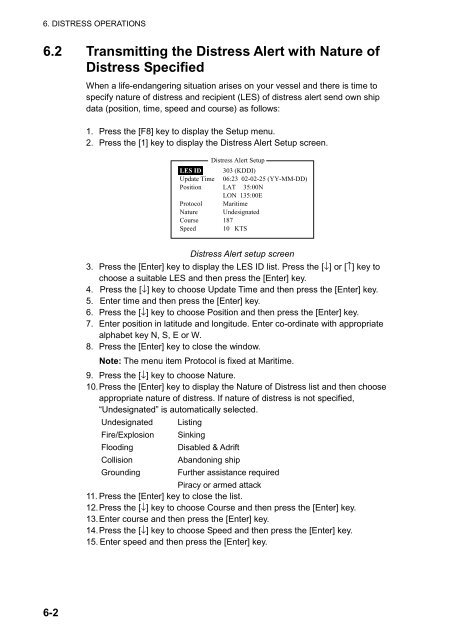FELCOM 15 Operator's Manual K 7-10-09 - Furuno USA
FELCOM 15 Operator's Manual K 7-10-09 - Furuno USA
FELCOM 15 Operator's Manual K 7-10-09 - Furuno USA
Create successful ePaper yourself
Turn your PDF publications into a flip-book with our unique Google optimized e-Paper software.
6. DISTRESS OPERATIONS<br />
6.2 Transmitting the Distress Alert with Nature of<br />
Distress Specified<br />
When a life-endangering situation arises on your vessel and there is time to<br />
specify nature of distress and recipient (LES) of distress alert send own ship<br />
data (position, time, speed and course) as follows:<br />
1. Press the [F8] key to display the Setup menu.<br />
2. Press the [1] key to display the Distress Alert Setup screen.<br />
LES ID<br />
Update Time<br />
Position<br />
Protocol<br />
Nature<br />
Course<br />
Speed<br />
Distress Alert Setup<br />
303 (KDDI)<br />
06:23 02-02-25 (YY-MM-DD)<br />
LAT 35:00N<br />
LON 135:00E<br />
Maritime<br />
Undesignated<br />
187<br />
<strong>10</strong> KTS<br />
Distress Alert setup screen<br />
3. Press the [Enter] key to display the LES ID list. Press the [↓] or [↑] key to<br />
choose a suitable LES and then press the [Enter] key.<br />
4. Press the [↓] key to choose Update Time and then press the [Enter] key.<br />
5. Enter time and then press the [Enter] key.<br />
6. Press the [↓] key to choose Position and then press the [Enter] key.<br />
7. Enter position in latitude and longitude. Enter co-ordinate with appropriate<br />
alphabet key N, S, E or W.<br />
8. Press the [Enter] key to close the window.<br />
Note: The menu item Protocol is fixed at Maritime.<br />
9. Press the [↓] key to choose Nature.<br />
<strong>10</strong>. Press the [Enter] key to display the Nature of Distress list and then choose<br />
appropriate nature of distress. If nature of distress is not specified,<br />
“Undesignated” is automatically selected.<br />
Undesignated Listing<br />
Fire/Explosion Sinking<br />
Flooding<br />
Disabled & Adrift<br />
Collision<br />
Abandoning ship<br />
Grounding Further assistance required<br />
Piracy or armed attack<br />
11. Press the [Enter] key to close the list.<br />
12. Press the [↓] key to choose Course and then press the [Enter] key.<br />
13. Enter course and then press the [Enter] key.<br />
14. Press the [↓] key to choose Speed and then press the [Enter] key.<br />
<strong>15</strong>. Enter speed and then press the [Enter] key.<br />
6-2