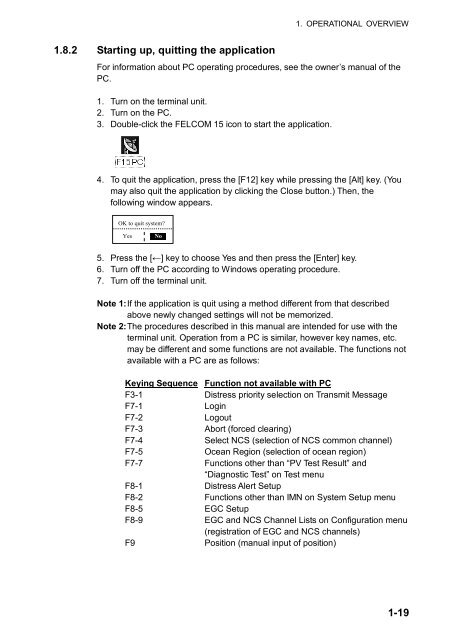FELCOM 15 Operator's Manual K 7-10-09 - Furuno USA
FELCOM 15 Operator's Manual K 7-10-09 - Furuno USA
FELCOM 15 Operator's Manual K 7-10-09 - Furuno USA
Create successful ePaper yourself
Turn your PDF publications into a flip-book with our unique Google optimized e-Paper software.
1. OPERATIONAL OVERVIEW<br />
1.8.2 Starting up, quitting the application<br />
For information about PC operating procedures, see the owner’s manual of the<br />
PC.<br />
1. Turn on the terminal unit.<br />
2. Turn on the PC.<br />
3. Double-click the <strong>FELCOM</strong> <strong>15</strong> icon to start the application.<br />
4. To quit the application, press the [F12] key while pressing the [Alt] key. (You<br />
may also quit the application by clicking the Close button.) Then, the<br />
following window appears.<br />
OK to quit system?<br />
Yes<br />
No<br />
5. Press the [←] key to choose Yes and then press the [Enter] key.<br />
6. Turn off the PC according to Windows operating procedure.<br />
7. Turn off the terminal unit.<br />
Note 1: If the application is quit using a method different from that described<br />
above newly changed settings will not be memorized.<br />
Note 2: The procedures described in this manual are intended for use with the<br />
terminal unit. Operation from a PC is similar, however key names, etc.<br />
may be different and some functions are not available. The functions not<br />
available with a PC are as follows:<br />
Keying Sequence Function not available with PC<br />
F3-1 Distress priority selection on Transmit Message<br />
F7-1 Login<br />
F7-2 Logout<br />
F7-3 Abort (forced clearing)<br />
F7-4 Select NCS (selection of NCS common channel)<br />
F7-5 Ocean Region (selection of ocean region)<br />
F7-7 Functions other than “PV Test Result” and<br />
“Diagnostic Test” on Test menu<br />
F8-1 Distress Alert Setup<br />
F8-2 Functions other than IMN on System Setup menu<br />
F8-5 EGC Setup<br />
F8-9 EGC and NCS Channel Lists on Configuration menu<br />
(registration of EGC and NCS channels)<br />
F9<br />
Position (manual input of position)<br />
1-19