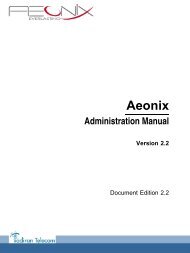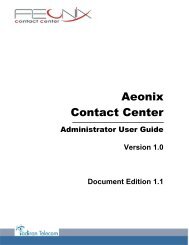Installation Manual
You also want an ePaper? Increase the reach of your titles
YUMPU automatically turns print PDFs into web optimized ePapers that Google loves.
- In the ALU IP Phones: DHCP IP Range area, select the Enable check box.<br />
- Modify the range of IP addresses if needed.<br />
- Click the OK button to confirm your entries.<br />
Configuring an external DHCP server<br />
In Dynamic initialization (default value), the set selects the first DHCP offer, with a Vendor<br />
Specific option corresponding to an Alcatel-Lucent server.<br />
When initializing in dynamic mode, the set provides the following information in the DHCP<br />
Discover message:<br />
- Option 60: (vendor class identifier): alcatel.sip.0<br />
- Option 55: list of requested options: subnet mask, router option, broadcast address, option<br />
43 vendor specific info, server ID, renewal time, rebinding time and vendor class ID<br />
Option 43 is vendor specific information, meaning that this option is defined for a specific client<br />
vendor ID. In the DHCP offer, the data within Option 43 corresponds to the client vendor ID<br />
specified in the request.<br />
In the case of 4135 IP Conference Phone sets, suboption 67 of option 43 provides the path of<br />
configuration files on the Alcatel-Lucent OmniPCX Office Communication Server.<br />
The DHCP offer provides the following parameters:<br />
- IP address<br />
- Router IP address<br />
- Subnet mask<br />
- Option 66: IP address or name of the Alcatel-Lucent OmniPCX Office Communication<br />
Server:10443, for example 192.168.12.34:10443<br />
- Suboption 67 of option 43: the value of this sub-option must contain a string value set to<br />
https://alize/dmcfg/<br />
- Option 58: VLAN ID: this is sent as a suboption of option 43<br />
Optionally, the DHCP offer can include the following parameters, which can also be configured<br />
locally on the terminal or on the Alcatel-Lucent OmniPCX Office Communication Server:<br />
- Option 6: Domain Name Server (DNS primary and secondary)<br />
- Option 15: Domain name<br />
- Option 12: Host name (eg, ICTouch)<br />
- Option 42: SNTP server<br />
- Option 120: SIP server (outbound proxy server address or name)<br />
Exporting the server certificate from the Alcatel-Lucent OmniPCX Office<br />
Communication Server<br />
1. Go to OMC->Tools->Import/Export->Export Server Certificate.<br />
The Export Server Certificate window is displayed<br />
2. Click Browse button.<br />
The Exportfile window is displayed:<br />
• The File name field indicates server.crt. The file name can be modified as needed<br />
4-53