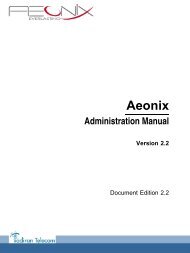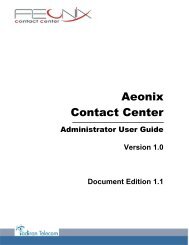Installation Manual
You also want an ePaper? Increase the reach of your titles
YUMPU automatically turns print PDFs into web optimized ePapers that Google loves.
In the procedure below, it is assumed that:<br />
- there is one DHCP server<br />
- no VLAN has to be configured.<br />
Prerequisites<br />
None.<br />
Relocating and retaining the same set<br />
To relocate and retain the same set:<br />
1. Unplug the set.<br />
2. Plug the set into a connector at its new location.<br />
4.5.1.1.3 The Alcatel-Lucent IP Touch 4008 Phone set<br />
The Alcatel-Lucent IP Touch 4008 Phone is a cost reduction of the Alcatel-Lucent IP Touch<br />
4018 Phone with a new transceiver and a new LAN switch.<br />
The Alcatel-Lucent IP Touch 4008 Phone configuration is the same as the Alcatel-Lucent IP<br />
Touch 4018 Phone configuration: both sets share the same profile.<br />
The Alcatel-Lucent IP Touch 4008 phone Extended Edition configuration is the same as the<br />
Alcatel-Lucent IP Touch 4018 Phone configuration.<br />
4.5.1.1.4 Rebooting the set<br />
As of R9.0, to reboot a set:<br />
1. In OMC, go to Users/Base stations List > Details.<br />
2. Click Reset button.<br />
The Reset window opens.<br />
3. Select Reboot and click OK.<br />
4. In the confirmation window, click Yes.<br />
4.5.2 IP Touch 4028/4038/4068 Phone<br />
4.5.2.1 Commissioning<br />
4.5.2.1.1 Overview<br />
This module presents all the actions required for commissioning: .<br />
- The Alcatel-Lucent 8 series:<br />
• Alcatel-Lucent IP Touch 4028 Phone<br />
• Alcatel-Lucent IP Touch 4038 Phone<br />
• Alcatel-Lucent IP Touch 4068 Phone<br />
- The Alcatel-Lucent IP Touch 8 series phone Extended Edition:<br />
• Alcatel-Lucent IP Touch 4028 phone Extended Edition<br />
• Alcatel-Lucent IP Touch 4038 phone Extended Edition<br />
• Alcatel-Lucent IP Touch 4068 phone Extended Edition<br />
4-63