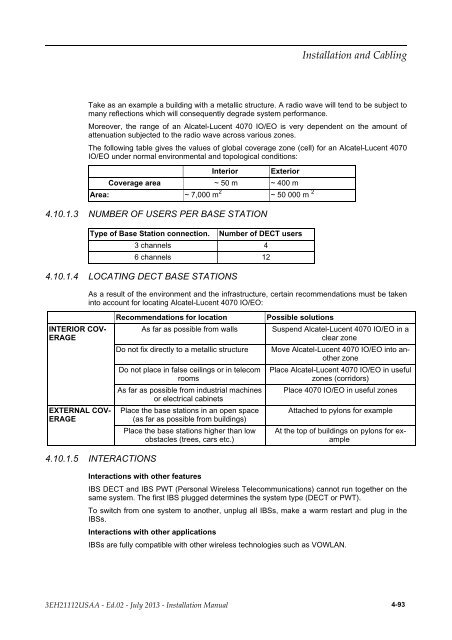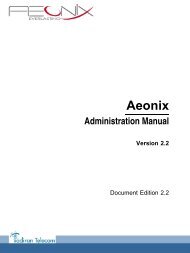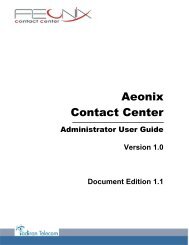Installation Manual
Create successful ePaper yourself
Turn your PDF publications into a flip-book with our unique Google optimized e-Paper software.
Take as an example a building with a metallic structure. A radio wave will tend to be subject to<br />
many reflections which will consequently degrade system performance.<br />
Moreover, the range of an Alcatel-Lucent 4070 IO/EO is very dependent on the amount of<br />
attenuation subjected to the radio wave across various zones.<br />
The following table gives the values of global coverage zone (cell) for an Alcatel-Lucent 4070<br />
IO/EO under normal environmental and topological conditions:<br />
Interior<br />
Exterior<br />
Coverage area ~ 50 m ~ 400 m<br />
Area: ~ 7,000 m 2 ~ 50 000 m 2<br />
4.10.1.3 NUMBER OF USERS PER BASE STATION<br />
Type of Base Station connection.<br />
Number of DECT users<br />
3 channels 4<br />
6 channels 12<br />
4.10.1.4 LOCATING DECT BASE STATIONS<br />
As a result of the environment and the infrastructure, certain recommendations must be taken<br />
into account for locating Alcatel-Lucent 4070 IO/EO:<br />
INTERIOR COV-<br />
ERAGE<br />
EXTERNAL COV-<br />
ERAGE<br />
Recommendations for location<br />
As far as possible from walls<br />
Do not fix directly to a metallic structure<br />
Do not place in false ceilings or in telecom<br />
rooms<br />
As far as possible from industrial machines<br />
or electrical cabinets<br />
Place the base stations in an open space<br />
(as far as possible from buildings)<br />
Place the base stations higher than low<br />
obstacles (trees, cars etc.)<br />
Possible solutions<br />
Suspend Alcatel-Lucent 4070 IO/EO in a<br />
clear zone<br />
Move Alcatel-Lucent 4070 IO/EO into another<br />
zone<br />
Place Alcatel-Lucent 4070 IO/EO in useful<br />
zones (corridors)<br />
Place 4070 IO/EO in useful zones<br />
Attached to pylons for example<br />
At the top of buildings on pylons for example<br />
4.10.1.5 INTERACTIONS<br />
Interactions with other features<br />
IBS DECT and IBS PWT (Personal Wireless Telecommunications) cannot run together on the<br />
same system. The first IBS plugged determines the system type (DECT or PWT).<br />
To switch from one system to another, unplug all IBSs, make a warm restart and plug in the<br />
IBSs.<br />
Interactions with other applications<br />
IBSs are fully compatible with other wireless technologies such as VOWLAN.<br />
4-93