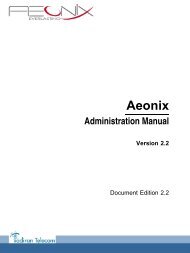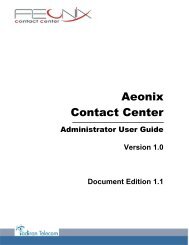Installation Manual
You also want an ePaper? Increase the reach of your titles
YUMPU automatically turns print PDFs into web optimized ePapers that Google loves.
5. Select Loudspeaker<br />
6. If your device is not Bluetooth®, plug it to the corresponding connector<br />
Traffic priority on the internal switch<br />
The 8082 My IC Phone set includes an internal LAN switch.<br />
This switch allows to connect a PC.<br />
The internal switch has three ports:<br />
- A LAN port<br />
- An internal port<br />
- A PC port, to connect a PC to the LAN.<br />
The internal switch privileges VoIP traffic over PC port traffic.<br />
This switch has two waiting queues:<br />
- The HPQ (High Priority Queue) to proceed all packets from the terminal<br />
- The LPQ (Low Priority Queue) to proceed packets from the PC port<br />
The switch proceeds seven HPQ packets for an LPQ packet.<br />
Exception: packets from the PC port use the HPQ when they are tagged with a DSCP or<br />
802.1p priority and when the priority value is superior or equal to 4.<br />
Resetting User Data<br />
Until R8.2, to reset 8082 My IC Phone user data for a set, the name of the user has to be<br />
modified to resetUserData in Users/Base Station list. This action resets the 8082 My IC<br />
Phone user data to default.<br />
As of R9.0, instead of modifying the user name to resetUserData, a new button is introduced<br />
to reset the 8082 My IC Phone user data.<br />
To reset user data:<br />
1. In OMC, go to Users/Base stations List > Details.<br />
2. Click Reset.<br />
The Reset window opens.<br />
3. Select Reset User Data and click OK.<br />
4. In the confirmation window, click Yes.<br />
Rebooting an 8082 My IC Phone set<br />
Before R9.0, the 8082 My IC Phone is rebooted by a hard reset. The power supply to the set is<br />
disconnected and reconnected to initiate a reboot.<br />
As of R9.0, to reboot a set:<br />
1. In OMC, go to Users/Base stations List > Details.<br />
2. Click Reset button.<br />
The Reset window opens.<br />
3. Select Reboot and click OK.<br />
4. In the confirmation window, click Yes.<br />
4-45