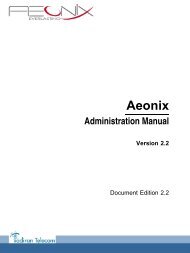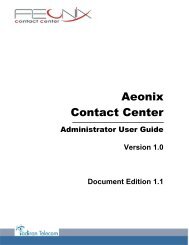Installation Manual
Create successful ePaper yourself
Turn your PDF publications into a flip-book with our unique Google optimized e-Paper software.
Follow the procedures described in the previous paragraphs, but replace the FRITZ modem<br />
with the US Robotics analog modem.<br />
Remote Access to the Analog Modem<br />
When the analog modem is used, it is necessary to hold a DDI number in the public numbering<br />
plan in order to be able to carry out remote maintenance.<br />
In the case of no DDI number is available, the access to the modem will be possible only via<br />
the operator transfer.<br />
6.2.3.4.3 Operating Mode<br />
1. Open OMC on the remote access PC.<br />
2. Select the Expert menu.<br />
3. Click Comm.<br />
6.2.3.4.4 Security<br />
4. Select Connect. The Communication Path window is displayed.<br />
5. Click Modem direct, then OK.<br />
6. There are two ways of establishing a remote connection:<br />
• Select a modem phone book entry in the Used Entry field of the Modem Connection<br />
window.<br />
• Click Dialing, select the modem to use ("used modem"), then dial the customer remote<br />
access number in the Number field.<br />
7. Enter the system's default password pbxk1064. It will take a few seconds for the<br />
connection to be established.<br />
In the remote access, the protocol used in the "data link" OSI layer is PPP (Point-to-Point<br />
Protocol). The TCP/IP protocols are used respectively in the "transport" and "network" layers.<br />
For each layer, Alcatel-Lucent OmniPCX Office Communication Server carries out an access<br />
control.<br />
Authentication<br />
At the start of the connection (PPP), an account name (system masked) and password<br />
(pbxk1064) are required. This account name is automatically generated by OMC. The<br />
password is required by OMC to establish a direct connection (LAN) with Alcatel-Lucent<br />
OmniPCX Office Communication Server. Any other authentication will be rejected.<br />
Firewall<br />
If the system accepts the authentication, the PPP connection will be established, and all the<br />
data packets received on this interface will be filtered according to the following rules:<br />
All the packets are refused except:<br />
- packets bound for Alcatel-Lucent OmniPCX Office Communication Server FTP server via<br />
two TCP ports preset for the PBX configuration by OMC.<br />
- control packets using the ICMP protocol (Internet Control Message Protocol).<br />
6.2.3.5 Access With Proxy<br />
6-21