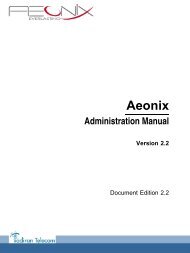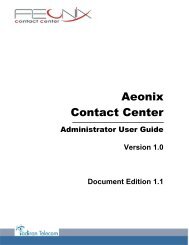Installation Manual
Create successful ePaper yourself
Turn your PDF publications into a flip-book with our unique Google optimized e-Paper software.
emove CoCPUs).<br />
3. Use LOLA to save customer data from the current main CPU (select option Migration<br />
mono CPU)<br />
4. Unplug the CPU and the unsupported boards from the system.<br />
5. Change the existing hardware for R8.x hardware<br />
6. If the PowerCPU board is equipped with a hard disk, check the presence of a power supply<br />
module PSXS-N (reference: 3EH73072ACxx).<br />
7. Plug the PowerCPU.<br />
8. Use LOLA to install the R8.x.<br />
9. Use LOLA to restore the previously saved customer data.<br />
10. Use OMC to restore the previously saved and modified configuration data.<br />
Configuration<br />
After the hardware upgrade and migration, use the OMC configuration procedures to configure<br />
the Alcatel-Lucent OmniPCX Office Communication Server .<br />
4.15 My IC Social Networks<br />
4.15.1 Detailed description<br />
4.15.1.1 Introduction<br />
My IC Social Networks is an Outlook Add-In user application which runs on the user's<br />
Windows based PC and integrates Microsoft Outlook, Windows Live Messenger (MSN),<br />
Yahoo!, Facebook and Skype with Alcatel-Lucent OmniPCX Office Call Management and<br />
Control. It enables the user to optimize communications by providing consolidated presence<br />
information and by presenting a variety of communication options such as voice, E-mail, SMS<br />
and Instant Messaging (IM).<br />
My IC Social Networks offers direct one-touch interaction between a user’s telephony, E-mail,<br />
calendar and IM, bringing together the most popular forms of communications. My IC Social<br />
Networks improves user productivity and simplifies communications.<br />
This document details the prerequisites and installation process of the My IC Social Networks<br />
application.<br />
4.15.1.2 Network Topologies<br />
My IC Social Networks uses the Microsoft TAPI interface to connect to the OmniPCX Office<br />
PCX through which the basic telephony services are supported. My IC Social Networks can<br />
operate in 2 different network modes:<br />
- TAPI 2.0 Client<br />
- TAPI 2.1 Server<br />
The mode selection is made during the installation of My IC Social Networks software on the<br />
end user’s PC.<br />
1. TAPI 2.0: Client mode<br />
If there are 25 or fewer computers that will be accessing the OmniPCX Office, then My IC<br />
4-119