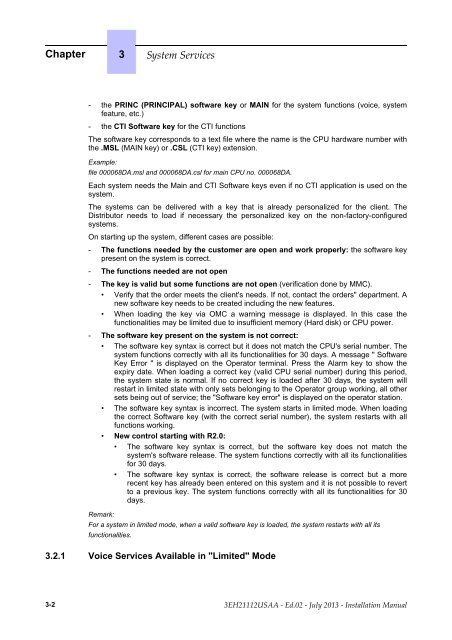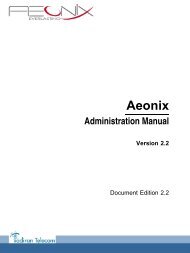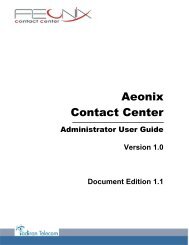Installation Manual
You also want an ePaper? Increase the reach of your titles
YUMPU automatically turns print PDFs into web optimized ePapers that Google loves.
Chapter 3 <br />
- the PRINC (PRINCIPAL) software key or MAIN for the system functions (voice, system<br />
feature, etc.)<br />
- the CTI Software key for the CTI functions<br />
The software key corresponds to a text file where the name is the CPU hardware number with<br />
the .MSL (MAIN key) or .CSL (CTI key) extension.<br />
Example:<br />
file 000068DA.msl and 000068DA.csl for main CPU no. 000068DA.<br />
Each system needs the Main and CTI Software keys even if no CTI application is used on the<br />
system.<br />
The systems can be delivered with a key that is already personalized for the client. The<br />
Distributor needs to load if necessary the personalized key on the non-factory-configured<br />
systems.<br />
On starting up the system, different cases are possible:<br />
- The functions needed by the customer are open and work properly: the software key<br />
present on the system is correct.<br />
- The functions needed are not open<br />
- The key is valid but some functions are not open (verification done by MMC).<br />
• Verify that the order meets the client's needs. If not, contact the orders" department. A<br />
new software key needs to be created including the new features.<br />
• When loading the key via OMC a warning message is displayed. In this case the<br />
functionalities may be limited due to insufficient memory (Hard disk) or CPU power.<br />
- The software key present on the system is not correct:<br />
• The software key syntax is correct but it does not match the CPU's serial number. The<br />
system functions correctly with all its functionalities for 30 days. A message " Software<br />
Key Error " is displayed on the Operator terminal. Press the Alarm key to show the<br />
expiry date. When loading a correct key (valid CPU serial number) during this period,<br />
the system state is normal. If no correct key is loaded after 30 days, the system will<br />
restart in limited state with only sets belonging to the Operator group working, all other<br />
sets being out of service; the "Software key error" is displayed on the operator station.<br />
• The software key syntax is incorrect. The system starts in limited mode. When loading<br />
the correct Software key (with the correct serial number), the system restarts with all<br />
functions working.<br />
• New control starting with R2.0:<br />
• The software key syntax is correct, but the software key does not match the<br />
system's software release. The system functions correctly with all its functionalities<br />
for 30 days.<br />
• The software key syntax is correct, the software release is correct but a more<br />
recent key has already been entered on this system and it is not possible to revert<br />
to a previous key. The system functions correctly with all its functionalities for 30<br />
days.<br />
Remark:<br />
For a system in limited mode, when a valid software key is loaded, the system restarts with all its<br />
functionalities.<br />
3.2.1 Voice Services Available in "Limited" Mode<br />
3-2