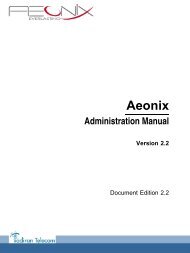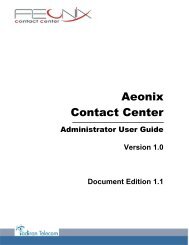Installation Manual
You also want an ePaper? Increase the reach of your titles
YUMPU automatically turns print PDFs into web optimized ePapers that Google loves.
Set unregistered<br />
SIP registration OK<br />
SIP phone unregistered from Alcatel-Lucent<br />
OmniPCX Office Communication Server<br />
SIP phone connected and successfully registered<br />
to Alcatel-Lucent OmniPCX Office<br />
Communication Server<br />
Entering the SIP password through local MMI<br />
For static and dynamic initialization, enter the SIP password through MMI.<br />
4.4.3.1.3 Upgrading the software<br />
The 4135 IP Conference Phone set software is automatically upgraded during OmniPCX<br />
Office software upgrade (there is no specific option to select in the OMC-Software Download<br />
window: refer to System Startup from OMC - Downloading the Software )<br />
The 4135 IP Conference Phone set software can also be upgraded manually through the MMI.<br />
4.4.4 Generic SIP Phones<br />
4.4.4.1 Commissioning<br />
4.4.4.1.1 Overview<br />
This module presents all the actions required for commissioning generic SIP sets.<br />
The List of supported SIP Phones is available on the Alcatel-Lucent Applications Partner<br />
Program (AAPP) web site.<br />
4.4.4.1.2 Commissioning Generic SIP Sets<br />
This section describes how to commission a generic SIP Set.<br />
The following operations must be performed:<br />
1. Configure the user in OMC, refer to Configuring the User in OMC<br />
2. Connect the set, refer to Connecting the Set and switch it on<br />
3. Configure the generic SIP set, refer to Configuring the generic SIP set , or configure the<br />
OmniPCX Office DHCP server, refer to Configuring OmniPCX Office DHCP server .<br />
Prerequisites<br />
- The Alcatel-Lucent OmniPCX Office Communication Server must be R810 or higher and<br />
must be operational<br />
- A free IP address must be available for the set<br />
- A port with PoE must be available on a switch<br />
Configuring the User in OMC<br />
To create a generic SIP set:<br />
1. In OMC, go to Users/Base stations List.<br />
2. Select a No., IP access and click on the Add button.<br />
4-55