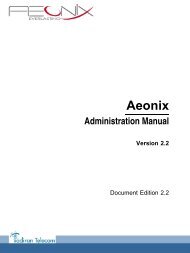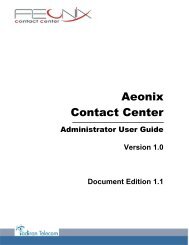Installation Manual
You also want an ePaper? Increase the reach of your titles
YUMPU automatically turns print PDFs into web optimized ePapers that Google loves.
Chapter 4 <br />
5. Remove the cover from the hole provided for the connecting cable on the rear panel of the<br />
Alcatel-Lucent OmniPCX Office Communication Server and stick the "EXTERNAL<br />
BATTERY 12VDC/8A" label.<br />
6. Connect the cable provided with the installation kit, and plug the connector into the rear<br />
panel and the slot. Secure the ferrite using the bracket and the self-adhesive base in the<br />
battery housing.<br />
7. Put the upper cover back in place.<br />
8. Connect the cable (with J1 connector) between the Alcatel-Lucent OmniPCX Office<br />
Communication Server system and the external unit.<br />
9. Set the ON/OFF switch on the external battery unit to the ON position (I or red).<br />
10. Leave the batteries to charge for at least one hour.<br />
11. Test the autonomy of the system by disconnecting the external battery unit from the mains<br />
supply for one minute. During this time, check that the system is still powered.<br />
4.3.1.3.5 <strong>Installation</strong> of External Batteries for the OmniPCX Office RCE Compact<br />
Platform<br />
You must first prepare the external battery unit for use and then connect this unit to the<br />
OmniPCX Office RCE Compact platform. These two phases of installation are presented<br />
below in separate procedures.<br />
Before starting the installation, note that:<br />
- External batteries must be of the same type, supplied by the same manufacturer and from<br />
the same batch run.<br />
- Batteries must be charged prior to installation.<br />
Preparing the External Battery Unit<br />
1. On the external battery unit (see the figure below):<br />
a. Ensure that the mains power cable is NOT connected.<br />
b. Ensure that the ON/OFF switch is set to the OFF position (O or black).<br />
c. Ensure that the J1 jack is NOT connected to the OmniPCX Office RCE Compact<br />
platform.<br />
d. Open the unit by removing the four screws (ST3.5x32) with a screwdriver (Phillips<br />
PH2).<br />
4-28