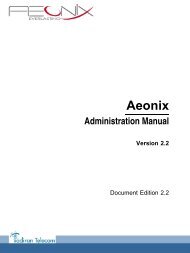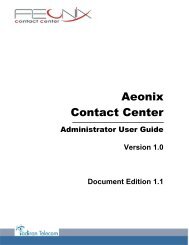Installation Manual
You also want an ePaper? Increase the reach of your titles
YUMPU automatically turns print PDFs into web optimized ePapers that Google loves.
delivered with inter-battery connectors.<br />
In addition, you will need:<br />
- 12V - 7Ah batteries (reference: 3EH 76156 AA)<br />
- A connection kit (reference: 3EH 75031 AA) for connecting the external battery unit to the<br />
Alcatel-Lucent OmniPCX Office Communication Server platform.<br />
4.3.1.3.3 Power Supply Reference<br />
Type<br />
110-230V power supply for OmniPCX Office RCE Small platform<br />
230V power supply for OmniPCX Office RCE Medium platform<br />
110V power supply for OmniPCX Office RCE Medium platform<br />
230V power supply for OmniPCX Office RCE Large platform<br />
110V power supply for OmniPCX Office RCE Large platform<br />
Reference<br />
3EH 05009 AC<br />
3EH 05012 AC<br />
3EH 05010 AC<br />
3EH 05013 AC<br />
3EH 05011 AC<br />
4.3.1.3.4 <strong>Installation</strong> of External Batteries for OmniPCX Office RCE Small, Medium,<br />
Large Platforms<br />
You must first prepare the external battery unit for use and then connect this unit to the<br />
platform. These two phases of installation are presented separately below.<br />
You will have to choose the appropriate preparation procedure, according to whether you have<br />
a rack or stack version of the external battery unit.<br />
The connection procedure is the same for OmniPCX Office RCE Medium and OmniPCX Office<br />
RCE Large platforms, but is different for OmniPCX Office RCE Small platforms.<br />
Preparing an External Battery Unit (Rack Version)<br />
Before starting the installation, note that:<br />
- External batteries must be of the same type, must be supplied by the same manufacturer<br />
and be from the same batch run.<br />
- Batteries must be charged prior to installation.<br />
4-21