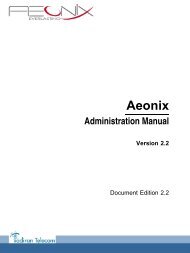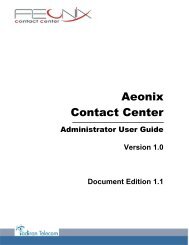Installation Manual
You also want an ePaper? Increase the reach of your titles
YUMPU automatically turns print PDFs into web optimized ePapers that Google loves.
Chapter 6 <br />
2. Select the appropriate menu, as follows:<br />
• the Expert menu, if you are logging in as "installer"<br />
• the EasyPlus menu, if you are logging in as "administrator"<br />
• the Easy menu, if you are logging in as "operator" or "attendant"<br />
3. In the toolbar menu, click Comm.<br />
4. Select Connect. The Communication Path window is displayed.<br />
5. Click Modem direct, then OK.<br />
6. Click Dialing and select AWM ISDN1 Internet (PPP over ISDN).<br />
7. Dial the customer phone number and click OK.<br />
8. Type in the appropriate password according to your user mode, as follows:<br />
• Expert: pbxk1064<br />
• EasyPlus: kilo1987<br />
• Easy: help1954<br />
Note:<br />
The PC and B1 lights on the modem should light up when the connection is established.<br />
The configuration session is open.<br />
Remote Access to the ISDN Modem<br />
When an ISDN modem is used, it is necessary to reserve a DDI number in the public<br />
numbering plan to be able to establish remote access.<br />
If no DDI number is available, check whether the system's ISDN modem access is in the<br />
default attendant group (default group). In this case it is not necessary to keep a DDI number.<br />
Remark:<br />
If the modem is not currently in the attendant group, it is useful to set the Reroutdata flag to the value<br />
01H. The system then automatically recognizes the ISDN service corresponding to the incoming call and<br />
looks in the default attendant group for a data terminal.<br />
6.2.3.4.2 Remote Access By The Analog Modem<br />
Analog Modem (recommended)<br />
Alcatel-Lucent OmniPCX Office Communication Server is equipped with an analog modem<br />
V34 for remote access through the public network. This modem provides a point-to-point<br />
communication link accessible via standard LINUX protocols (PPP, etc.).<br />
Its main characteristics are:<br />
- V34 Modem<br />
- Maximum transmission speed: 33600 bds<br />
- Hayes protocol<br />
In the current version of the system, the V34 "US Robotic" modem has been validated. The<br />
other types of modems were not validated.<br />
<strong>Installation</strong> Process of the Remote Access by Analog Modem<br />
6-20