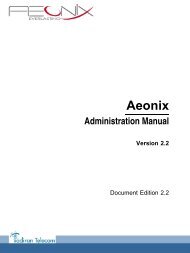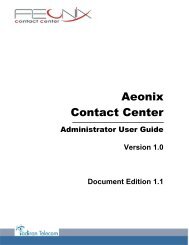Installation Manual
You also want an ePaper? Increase the reach of your titles
YUMPU automatically turns print PDFs into web optimized ePapers that Google loves.
Remark:<br />
If you select immediate switching, it will take effect as soon as you quit the download<br />
application.<br />
• A read only zone<br />
• The Downloadable Item area allows you to see the different versions of the<br />
applications.<br />
• The Action column lists the files to download.<br />
• The bottom part of the window shows download progress. Each downloading and<br />
acknowledgement action produces a message.<br />
7. Click Start to start downloading.<br />
6.2.4.2 Downloading software for OmniPCX Office RCE Compact platform (and<br />
OmniPCX Office RCE Small, Medium, Large platforms delivered in stock<br />
mode)<br />
Remark:<br />
Because the OmniPCX Office RCE Compact platform does not use internal backup batteries like the<br />
other OmniPCX Office RCE Small, Medium, Large platforms, it is important not to cut off the cabinet's<br />
main power supply during software download. Any power shut down during the BIOS downloading will<br />
damage the PowerCPU.<br />
To download the software, proceed as follows:<br />
1. From OMC, connect to the system.<br />
If it is the first connection to the system, a Warning window is automatically displayed.<br />
2. Click on the Download button.<br />
3. Enter the IP address and the password of the PC.<br />
The OMC - Software download window is displayed.<br />
4. In the Delivery file field, select the path to access the system software installed on your<br />
PC.<br />
5. Using the ...Delivery drop-down menu in the Country & Supplier... area, select the<br />
country where the system will be installed.<br />
6. Click Start.<br />
When download is complete, the message Session successfully finished is displayed.<br />
7. Click Exit to quit the downloading tool. The system will swap on the new software version<br />
and will be available within a few minutes.<br />
Note:<br />
When available, a new Uboot-loader (similar to the BIOS in previous releases) version in the OmniPCX<br />
Office RCE Compact software will not be automatically included in the list of items to be downloaded<br />
from the system. You must select and include the new Uboot-loader version manually.<br />
6.2.5 Services provided<br />
OMC offers five operating modes:<br />
1. Mode 1: Data and tool repository<br />
2. Mode 2: Typical installation<br />
6-25