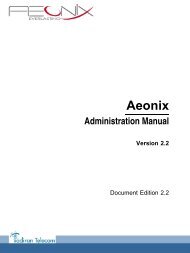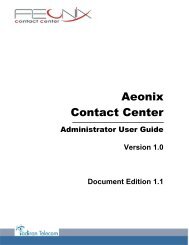Installation Manual
You also want an ePaper? Increase the reach of your titles
YUMPU automatically turns print PDFs into web optimized ePapers that Google loves.
6.2.1 Overview<br />
OMC is the PC application used to program the Alcatel-Lucent OmniPCX Office<br />
Communication Server system via a local connection (V24 or LAN) or a remote connection<br />
(the PC modem is connected to the Alcatel-Lucent OmniPCX Office Communication Server<br />
integrated modem via the public network).<br />
Three levels of programming are available using OMC:<br />
- Easy View is used for Wizard configurations, i.e. the essential parameters for starting the<br />
system.<br />
- EasyPlus View is used for wizard-type configurations with the extensions offered by the<br />
Advanced key. This key opens a window which is equivalent to Expert View.<br />
- Expert View gives you unrestricted access to all the configuration possibilities.<br />
The Wizard provides easy-to-use system programming, guiding the user step-by-step.<br />
6.2.2 <strong>Installation</strong> procedure<br />
6.2.2.1 Minimal PC Configuration<br />
- PC requirements: see Microsoft® requirements for Windows version (XP, Vista, 7 …)<br />
- Windows 2003 (32 bits with SP1 or SP2), Windows 2003 R2 (32 bits with SP2), Windows<br />
XP (32 bits with SP3 and framework.Net 2.0), Windows XP 64 bits or Windows Vista<br />
(32/64 bits with SP1), Window 7 (32/64 bits), Windows server 2008, Windows server 2008<br />
R2.<br />
- Hard disk: 300 MB (recommended for installation and operation)<br />
- Screen: 1024 x 768 pixels<br />
- 1 mouse<br />
- 1 serial port (connection to Alcatel-Lucent OmniPCX Office Communication Server for data<br />
transfer)<br />
- 1 Ethernet board (IP mode only; not required when there is a V24 serial port connection to<br />
Alcatel-Lucent OmniPCX Office Communication Server)<br />
- 64K (1 B-channel), or 128K (2 B-channels) PPP-compatible ISDN modem, or V34 modem<br />
for remote access<br />
Note:<br />
Before installing OMC, the framework .NET must be installed.<br />
For Microsoft Windows 8/2012, Microsoft .NET Framework 3.5 needs to be installed before installing<br />
OMC. An internet connection is required for this installation.<br />
To install the Microsoft .NET Framework 3.5:<br />
- Select on your PC the windows Feature available in Control Panel -> Programs and Features /<br />
Programs -> Turn windows Feature on or off.<br />
- For Windows 8: Select the .NET Framework 3.5 check box.<br />
- For Windows server 2012:<br />
• Select Server Manager -> Manage -> Add Roles and Features wizard,<br />
6-15