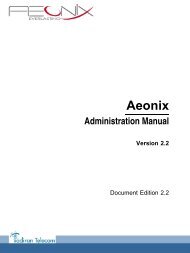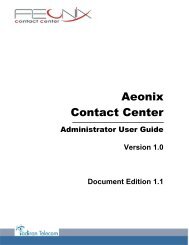Installation Manual
Create successful ePaper yourself
Turn your PDF publications into a flip-book with our unique Google optimized e-Paper software.
You do not use a DHCP server<br />
Static mode - Refer to table: Initialization<br />
procedure<br />
- Obtain from your network<br />
administrator:<br />
• An IP address for the<br />
IP Touch set<br />
• The subnetwork mask<br />
• The router address<br />
• The TFTP server address,<br />
which is the IP<br />
address of the Power-<br />
CPU board embedding<br />
the VoIP board<br />
Initializing the IP Touch set<br />
To initialize the IP Touch set, refer to the table below.<br />
Note 1:<br />
For an initialization<br />
that is<br />
Dynamic Alcatel-<br />
Lucent Enterprise<br />
In each of the three cases below, you can view the IP Touch set's software version after Step 2 by<br />
selecting Version in the Main menu.<br />
Procedure<br />
table 4.27: Initialization procedure<br />
1. If necessary, enable the OmniPCX Office DHCP server (in OMC, Hardware and<br />
Limits > LAN/IP Configuration > DNS/DHCP)<br />
2. Connect the power supply.<br />
3. After initialization phase 2 is completed and before phase 5 starts, press i, then<br />
the # key.<br />
The Main menu appears.<br />
4. If the set was previously in static mode, select IP Parameters from the Main<br />
menu.<br />
The IP Parameters menu appears.<br />
5. Select Dynamic and press the OK key.<br />
6. Save by pressing the # key.<br />
7. Exit the Main menu by pressing the * key.<br />
Dynamic mode 1. Connect the power supply.<br />
2. After initialization phase 2 is completed and before phase 5 starts, press i, then<br />
the # key.<br />
The Main menu appears.<br />
3. If the set was previously in static mode, choose IP Parameters from the Main<br />
menu.<br />
The IP Parameters menu appears.<br />
4. Choose Dynamic and press the OK key.<br />
5. Save by pressing the # key.<br />
6. Exit the Main menu by pressing the * key.<br />
4-61