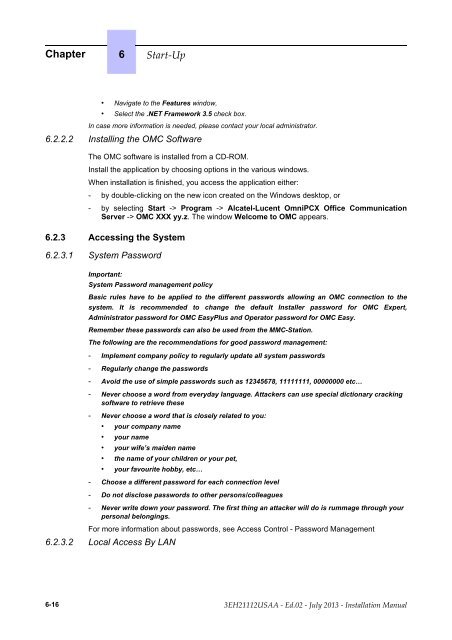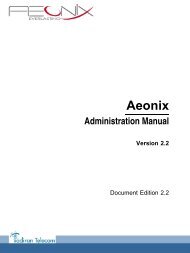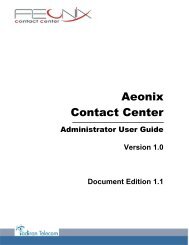Installation Manual
Create successful ePaper yourself
Turn your PDF publications into a flip-book with our unique Google optimized e-Paper software.
Chapter 6 <br />
• Navigate to the Features window,<br />
• Select the .NET Framework 3.5 check box.<br />
In case more information is needed, please contact your local administrator.<br />
6.2.2.2 Installing the OMC Software<br />
The OMC software is installed from a CD-ROM.<br />
Install the application by choosing options in the various windows.<br />
When installation is finished, you access the application either:<br />
- by double-clicking on the new icon created on the Windows desktop, or<br />
- by selecting Start -> Program -> Alcatel-Lucent OmniPCX Office Communication<br />
Server -> OMC XXX yy.z. The window Welcome to OMC appears.<br />
6.2.3 Accessing the System<br />
6.2.3.1 System Password<br />
Important:<br />
System Password management policy<br />
Basic rules have to be applied to the different passwords allowing an OMC connection to the<br />
system. It is recommended to change the default Installer password for OMC Expert,<br />
Administrator password for OMC EasyPlus and Operator password for OMC Easy.<br />
Remember these passwords can also be used from the MMC-Station.<br />
The following are the recommendations for good password management:<br />
- Implement company policy to regularly update all system passwords<br />
- Regularly change the passwords<br />
- Avoid the use of simple passwords such as 12345678, 11111111, 00000000 etc…<br />
- Never choose a word from everyday language. Attackers can use special dictionary cracking<br />
software to retrieve these<br />
- Never choose a word that is closely related to you:<br />
• your company name<br />
• your name<br />
• your wife’s maiden name<br />
• the name of your children or your pet,<br />
• your favourite hobby, etc…<br />
- Choose a different password for each connection level<br />
- Do not disclose passwords to other persons/colleagues<br />
- Never write down your password. The first thing an attacker will do is rummage through your<br />
personal belongings.<br />
For more information about passwords, see Access Control - Password Management<br />
6.2.3.2 Local Access By LAN<br />
6-16