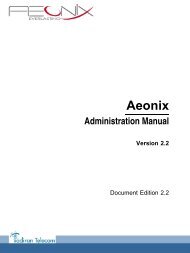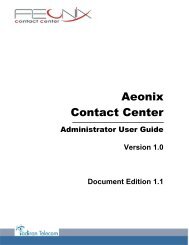Installation Manual
Create successful ePaper yourself
Turn your PDF publications into a flip-book with our unique Google optimized e-Paper software.
Chapter 4 <br />
It is connected via the mains socket at the rear of the platform:<br />
- UPS Power: use the mains cable provided with the Alcatel-Lucent OmniPCX Office<br />
Communication Server module.<br />
- UPS Connection - module: use the cable supplied with the UPS<br />
For an installation using 3 Alcatel-Lucent OmniPCX Office Communication Server modules, 2<br />
UPSs are required: one feeds two of the modules, the other feeds the third module.<br />
4.3.1.5 Mains Connection - Ground Connection<br />
4.3.1.5.1 OmniPCX Office RCE Small, Medium, Large<br />
The connection can be made using electrical installations of the following type:<br />
- TT (local ground for each piece of equipment).<br />
- TN (common ground for all equipment).<br />
- IT with inter-phase voltage of 230 V; only possible in Norway.<br />
Mains socket fuse: T2.5 AH / 250 V (delayed action, high cutout).<br />
So as not to compromise the fire protection feature, replace fuses with the same<br />
type of fuse having the same nominal characteristics.<br />
For continued protection against risk of fire, replace only with same type and<br />
rating of fuse.<br />
The system is delivered with a 3 conductor cable (length: 3 m) to connect to the mains socket.<br />
Permanent Ground<br />
It is essential to connect the system permanently to ground due to leakage currents greater<br />
than 3.5 mA over the whole line access (safety constraint CEI60950 ed.03). To do this, use the<br />
ground wire of minimum section 4 mm 2 provided and connect it to the tag at the rear of the unit<br />
(left hand side).<br />
For performance and safety reasons, the system must always be connected to the<br />
ground. The ground must be connected prior to all the other connections.<br />
4-32