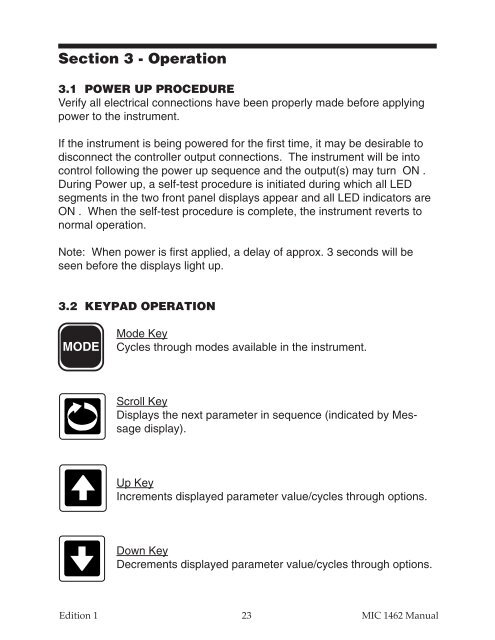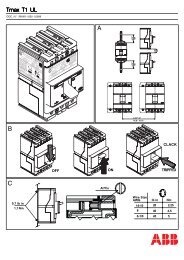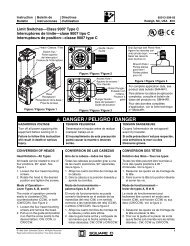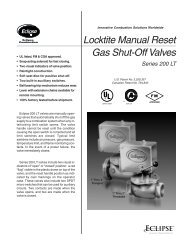MIC1462 manual.pdf
MIC1462 manual.pdf
MIC1462 manual.pdf
You also want an ePaper? Increase the reach of your titles
YUMPU automatically turns print PDFs into web optimized ePapers that Google loves.
Section 3 - Operation<br />
3.1 POWER UP PROCEDURE<br />
Verify all electrical connections have been properly made before applying<br />
power to the instrument.<br />
If the instrument is being powered for the first time, it may be desirable to<br />
disconnect the controller output connections. The instrument will be into<br />
control following the power up sequence and the output(s) may turn ON .<br />
During Power up, a self-test procedure is initiated during which all LED<br />
segments in the two front panel displays appear and all LED indicators are<br />
ON . When the self-test procedure is complete, the instrument reverts to<br />
normal operation.<br />
Note: When power is first applied, a delay of approx. 3 seconds will be<br />
seen before the displays light up.<br />
3.2 KEYPAD OPERATION<br />
MODE<br />
Mode Key<br />
Cycles through modes available in the instrument.<br />
Scroll Key<br />
Displays the next parameter in sequence (indicated by Message<br />
display).<br />
Up Key<br />
Increments displayed parameter value/cycles through options.<br />
Down Key<br />
Decrements displayed parameter value/cycles through options.<br />
Edition 1<br />
23 MIC 1462 Manual