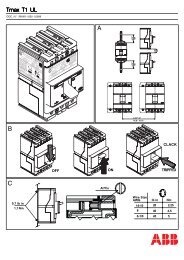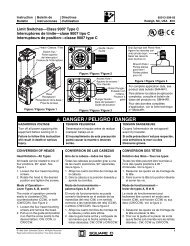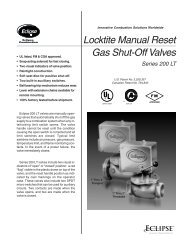MIC1462 manual.pdf
MIC1462 manual.pdf
MIC1462 manual.pdf
Create successful ePaper yourself
Turn your PDF publications into a flip-book with our unique Google optimized e-Paper software.
Section 6 - Alarm Mode<br />
The Alarm Mode parameters control the type of alarms used and their settings.<br />
To enter the Alarm Setting Mode from Base Mode:<br />
1. Press the MODE key until Alarm appears in the message display<br />
2. Press the SCROLL key to enter the alarm setting mode<br />
To return to Base Mode:<br />
1. Press the MODE key until, Basemode appears in the message display<br />
2. Press the SCROLL key to return to Base Mode<br />
6.1 ALARM PARAMETERS<br />
Press the SCROLL key to step through the parameters. Press the UP and<br />
DOWN keys to change the parameter setting.<br />
MESSAGE<br />
AVAILABLE<br />
STEP DESCRIPTION DISPLAY FUNCTION SETTING<br />
1 Alarm 1 Type Alarm 1 Specifies Alarm P_hi-Process<br />
1 Operation High<br />
P_Lo-Process<br />
Low<br />
dE-Deviation<br />
bAnd-Band<br />
nonE-None<br />
2 Alarm 2 Type Alarm 2 Specifies Alarm P_hi-Process<br />
2 Operation High<br />
P_Lo-Process<br />
Low<br />
dE-Deviation<br />
bAnd-Band<br />
nonE-None<br />
Edition 1<br />
49 MIC 1462 Manual