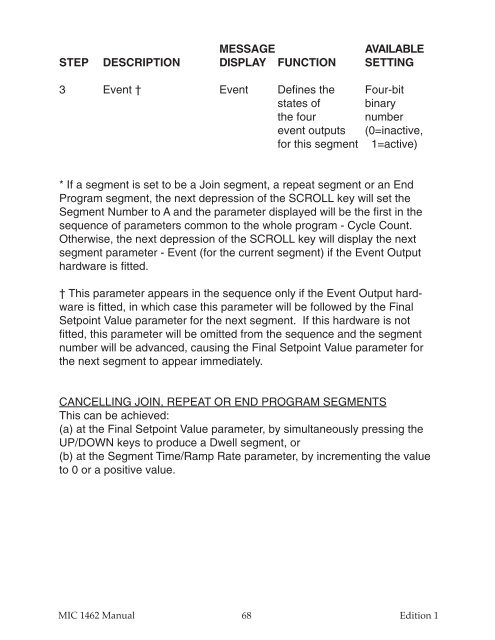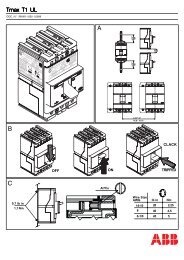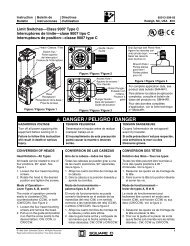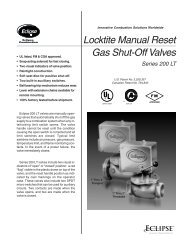MIC1462 manual.pdf
MIC1462 manual.pdf
MIC1462 manual.pdf
Create successful ePaper yourself
Turn your PDF publications into a flip-book with our unique Google optimized e-Paper software.
MESSAGE<br />
AVAILABLE<br />
STEP DESCRIPTION DISPLAY FUNCTION SETTING<br />
3 Event † Event Defines the Four-bit<br />
states of binary<br />
the four number<br />
event outputs (0=inactive,<br />
for this segment 1=active)<br />
* If a segment is set to be a Join segment, a repeat segment or an End<br />
Program segment, the next depression of the SCROLL key will set the<br />
Segment Number to A and the parameter displayed will be the first in the<br />
sequence of parameters common to the whole program - Cycle Count.<br />
Otherwise, the next depression of the SCROLL key will display the next<br />
segment parameter - Event (for the current segment) if the Event Output<br />
hardware is fitted.<br />
† This parameter appears in the sequence only if the Event Output hardware<br />
is fitted, in which case this parameter will be followed by the Final<br />
Setpoint Value parameter for the next segment. If this hardware is not<br />
fitted, this parameter will be omitted from the sequence and the segment<br />
number will be advanced, causing the Final Setpoint Value parameter for<br />
the next segment to appear immediately.<br />
CANCELLING JOIN, REPEAT OR END PROGRAM SEGMENTS<br />
This can be achieved:<br />
(a) at the Final Setpoint Value parameter, by simultaneously pressing the<br />
UP/DOWN keys to produce a Dwell segment, or<br />
(b) at the Segment Time/Ramp Rate parameter, by incrementing the value<br />
to 0 or a positive value.<br />
MIC 1462 Manual 68<br />
Edition 1