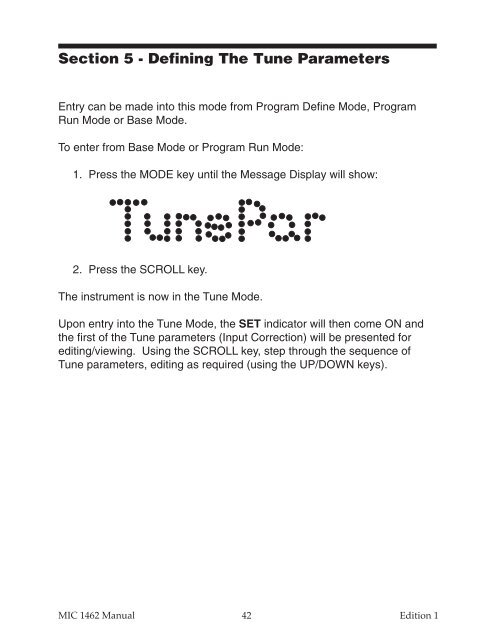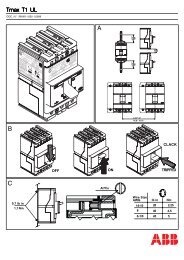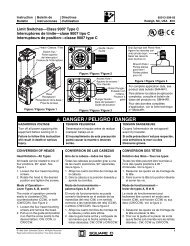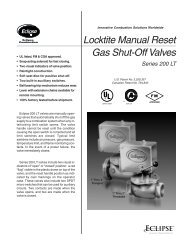MIC1462 manual.pdf
MIC1462 manual.pdf
MIC1462 manual.pdf
You also want an ePaper? Increase the reach of your titles
YUMPU automatically turns print PDFs into web optimized ePapers that Google loves.
Section 5 - Defining The Tune Parameters<br />
Entry can be made into this mode from Program Define Mode, Program<br />
Run Mode or Base Mode.<br />
To enter from Base Mode or Program Run Mode:<br />
1. Press the MODE key until the Message Display will show:<br />
2. Press the SCROLL key.<br />
The instrument is now in the Tune Mode.<br />
Upon entry into the Tune Mode, the SET indicator will then come ON and<br />
the first of the Tune parameters (Input Correction) will be presented for<br />
editing/viewing. Using the SCROLL key, step through the sequence of<br />
Tune parameters, editing as required (using the UP/DOWN keys).<br />
MIC 1462 Manual 42<br />
Edition 1