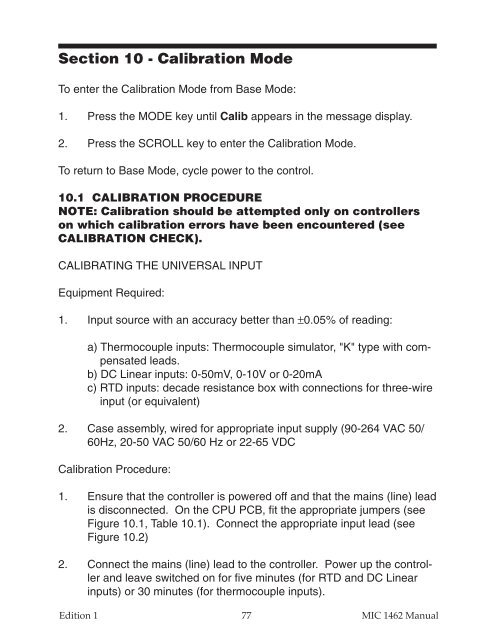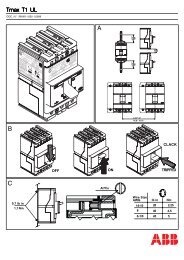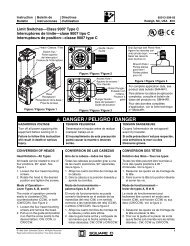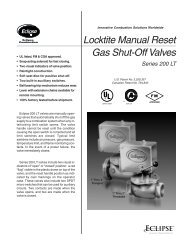MIC1462 manual.pdf
MIC1462 manual.pdf
MIC1462 manual.pdf
Create successful ePaper yourself
Turn your PDF publications into a flip-book with our unique Google optimized e-Paper software.
Section 10 - Calibration Mode<br />
To enter the Calibration Mode from Base Mode:<br />
1. Press the MODE key until Calib appears in the message display.<br />
2. Press the SCROLL key to enter the Calibration Mode.<br />
To return to Base Mode, cycle power to the control.<br />
10.1 CALIBRATION PROCEDURE<br />
NOTE: Calibration should be attempted only on controllers<br />
on which calibration errors have been encountered (see<br />
CALIBRATION CHECK).<br />
CALIBRATING THE UNIVERSAL INPUT<br />
Equipment Required:<br />
1. Input source with an accuracy better than ±0.05% of reading:<br />
a) Thermocouple inputs: Thermocouple simulator, "K" type with compensated<br />
leads.<br />
b) DC Linear inputs: 0-50mV, 0-10V or 0-20mA<br />
c) RTD inputs: decade resistance box with connections for three-wire<br />
input (or equivalent)<br />
2. Case assembly, wired for appropriate input supply (90-264 VAC 50/<br />
60Hz, 20-50 VAC 50/60 Hz or 22-65 VDC<br />
Calibration Procedure:<br />
1. Ensure that the controller is powered off and that the mains (line) lead<br />
is disconnected. On the CPU PCB, fit the appropriate jumpers (see<br />
Figure 10.1, Table 10.1). Connect the appropriate input lead (see<br />
Figure 10.2)<br />
2. Connect the mains (line) lead to the controller. Power up the controller<br />
and leave switched on for five minutes (for RTD and DC Linear<br />
inputs) or 30 minutes (for thermocouple inputs).<br />
Edition 1<br />
77 MIC 1462 Manual