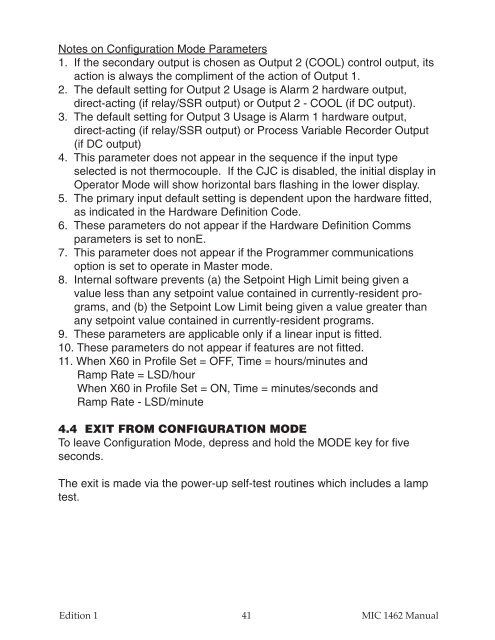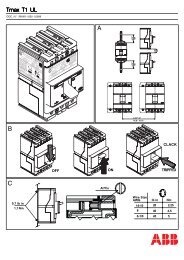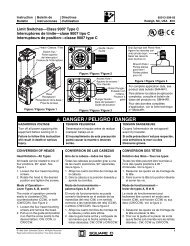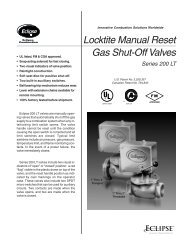MIC1462 manual.pdf
MIC1462 manual.pdf
MIC1462 manual.pdf
Create successful ePaper yourself
Turn your PDF publications into a flip-book with our unique Google optimized e-Paper software.
Notes on Configuration Mode Parameters<br />
1. If the secondary output is chosen as Output 2 (COOL) control output, its<br />
action is always the compliment of the action of Output 1.<br />
2. The default setting for Output 2 Usage is Alarm 2 hardware output,<br />
direct-acting (if relay/SSR output) or Output 2 - COOL (if DC output).<br />
3. The default setting for Output 3 Usage is Alarm 1 hardware output,<br />
direct-acting (if relay/SSR output) or Process Variable Recorder Output<br />
(if DC output)<br />
4. This parameter does not appear in the sequence if the input type<br />
selected is not thermocouple. If the CJC is disabled, the initial display in<br />
Operator Mode will show horizontal bars flashing in the lower display.<br />
5. The primary input default setting is dependent upon the hardware fitted,<br />
as indicated in the Hardware Definition Code.<br />
6. These parameters do not appear if the Hardware Definition Comms<br />
parameters is set to nonE.<br />
7. This parameter does not appear if the Programmer communications<br />
option is set to operate in Master mode.<br />
8. Internal software prevents (a) the Setpoint High Limit being given a<br />
value less than any setpoint value contained in currently-resident programs,<br />
and (b) the Setpoint Low Limit being given a value greater than<br />
any setpoint value contained in currently-resident programs.<br />
9. These parameters are applicable only if a linear input is fitted.<br />
10. These parameters do not appear if features are not fitted.<br />
11. When X60 in Profile Set = OFF, Time = hours/minutes and<br />
Ramp Rate = LSD/hour<br />
When X60 in Profile Set = ON, Time = minutes/seconds and<br />
Ramp Rate - LSD/minute<br />
4.4 EXIT FROM CONFIGURATION MODE<br />
To leave Configuration Mode, depress and hold the MODE key for five<br />
seconds.<br />
The exit is made via the power-up self-test routines which includes a lamp<br />
test.<br />
Edition 1<br />
41 MIC 1462 Manual