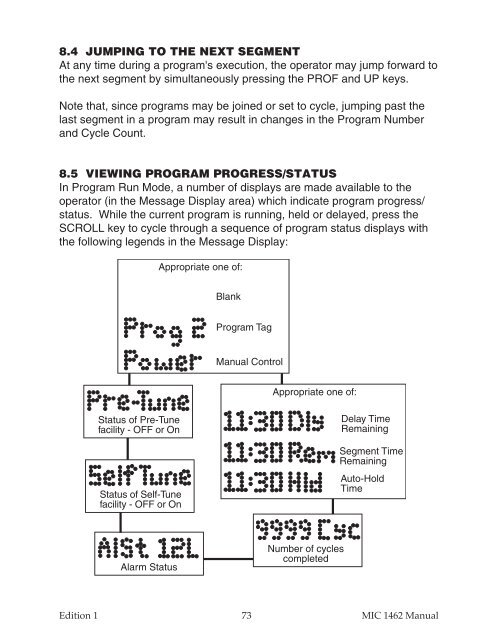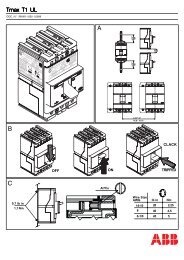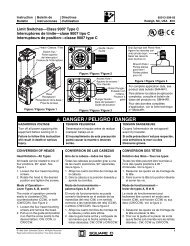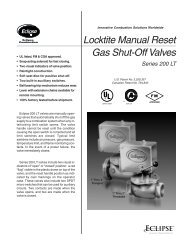MIC1462 manual.pdf
MIC1462 manual.pdf
MIC1462 manual.pdf
Create successful ePaper yourself
Turn your PDF publications into a flip-book with our unique Google optimized e-Paper software.
8.4 JUMPING TO THE NEXT SEGMENT<br />
At any time during a program's execution, the operator may jump forward to<br />
the next segment by simultaneously pressing the PROF and UP keys.<br />
Note that, since programs may be joined or set to cycle, jumping past the<br />
last segment in a program may result in changes in the Program Number<br />
and Cycle Count.<br />
8.5 VIEWING PROGRAM PROGRESS/STATUS<br />
In Program Run Mode, a number of displays are made available to the<br />
operator (in the Message Display area) which indicate program progress/<br />
status. While the current program is running, held or delayed, press the<br />
SCROLL key to cycle through a sequence of program status displays with<br />
the following legends in the Message Display:<br />
Appropriate one of:<br />
Blank<br />
Program Tag<br />
Manual Control<br />
Appropriate one of:<br />
Status of Pre-Tune<br />
facility - OFF or On<br />
Status of Self-Tune<br />
facility - OFF or On<br />
Delay Time<br />
Remaining<br />
Segment Time<br />
Remaining<br />
Auto-Hold<br />
Time<br />
Alarm Status<br />
Number of cycles<br />
completed<br />
Edition 1<br />
73 MIC 1462 Manual