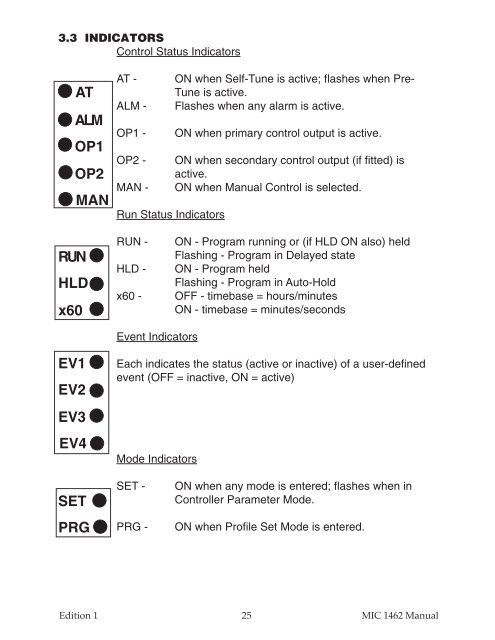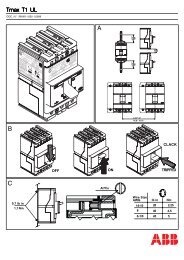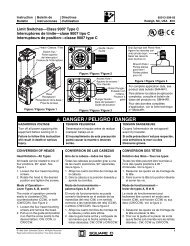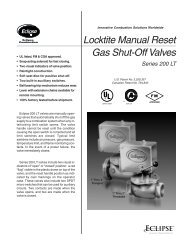MIC1462 manual.pdf
MIC1462 manual.pdf
MIC1462 manual.pdf
You also want an ePaper? Increase the reach of your titles
YUMPU automatically turns print PDFs into web optimized ePapers that Google loves.
3.3 INDICATORS<br />
Control Status Indicators<br />
AT<br />
ALM<br />
OP1<br />
OP2<br />
MAN<br />
AT - ON when Self-Tune is active; flashes when Pre-<br />
Tune is active.<br />
ALM - Flashes when any alarm is active.<br />
OP1 - ON when primary control output is active.<br />
OP2 - ON when secondary control output (if fitted) is<br />
active.<br />
MAN - ON when Manual Control is selected.<br />
Run Status Indicators<br />
RUN<br />
HLD<br />
x60<br />
RUN -<br />
HLD -<br />
x60 -<br />
ON - Program running or (if HLD ON also) held<br />
Flashing - Program in Delayed state<br />
ON - Program held<br />
Flashing - Program in Auto-Hold<br />
OFF - timebase = hours/minutes<br />
ON - timebase = minutes/seconds<br />
Event Indicators<br />
EV1<br />
EV2<br />
Each indicates the status (active or inactive) of a user-defined<br />
event (OFF = inactive, ON = active)<br />
EV3<br />
EV4<br />
Mode Indicators<br />
SET<br />
PRG<br />
SET -<br />
PRG -<br />
ON when any mode is entered; flashes when in<br />
Controller Parameter Mode.<br />
ON when Profile Set Mode is entered.<br />
Edition 1<br />
25 MIC 1462 Manual