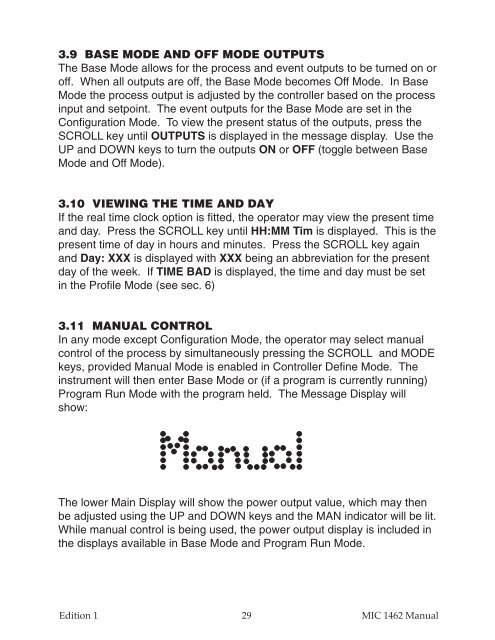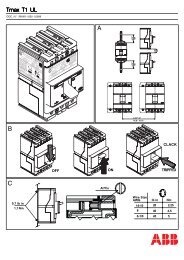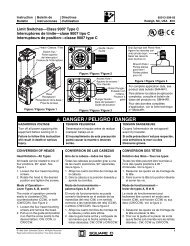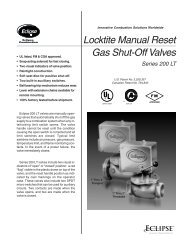MIC1462 manual.pdf
MIC1462 manual.pdf
MIC1462 manual.pdf
Create successful ePaper yourself
Turn your PDF publications into a flip-book with our unique Google optimized e-Paper software.
3.9 BASE MODE AND OFF MODE OUTPUTS<br />
The Base Mode allows for the process and event outputs to be turned on or<br />
off. When all outputs are off, the Base Mode becomes Off Mode. In Base<br />
Mode the process output is adjusted by the controller based on the process<br />
input and setpoint. The event outputs for the Base Mode are set in the<br />
Configuration Mode. To view the present status of the outputs, press the<br />
SCROLL key until OUTPUTS is displayed in the message display. Use the<br />
UP and DOWN keys to turn the outputs ON or OFF (toggle between Base<br />
Mode and Off Mode).<br />
3.10 VIEWING THE TIME AND DAY<br />
If the real time clock option is fitted, the operator may view the present time<br />
and day. Press the SCROLL key until HH:MM Tim is displayed. This is the<br />
present time of day in hours and minutes. Press the SCROLL key again<br />
and Day: XXX is displayed with XXX being an abbreviation for the present<br />
day of the week. If TIME BAD is displayed, the time and day must be set<br />
in the Profile Mode (see sec. 6)<br />
3.11 MANUAL CONTROL<br />
In any mode except Configuration Mode, the operator may select <strong>manual</strong><br />
control of the process by simultaneously pressing the SCROLL and MODE<br />
keys, provided Manual Mode is enabled in Controller Define Mode. The<br />
instrument will then enter Base Mode or (if a program is currently running)<br />
Program Run Mode with the program held. The Message Display will<br />
show:<br />
The lower Main Display will show the power output value, which may then<br />
be adjusted using the UP and DOWN keys and the MAN indicator will be lit.<br />
While <strong>manual</strong> control is being used, the power output display is included in<br />
the displays available in Base Mode and Program Run Mode.<br />
Edition 1<br />
29 MIC 1462 Manual