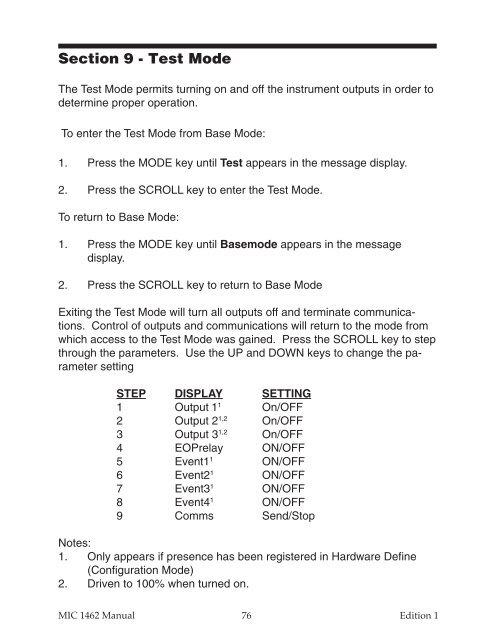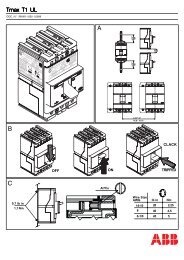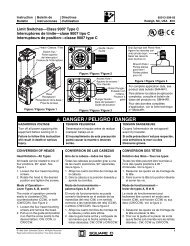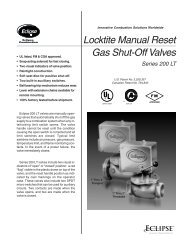MIC1462 manual.pdf
MIC1462 manual.pdf
MIC1462 manual.pdf
You also want an ePaper? Increase the reach of your titles
YUMPU automatically turns print PDFs into web optimized ePapers that Google loves.
Section 9 - Test Mode<br />
The Test Mode permits turning on and off the instrument outputs in order to<br />
determine proper operation.<br />
To enter the Test Mode from Base Mode:<br />
1. Press the MODE key until Test appears in the message display.<br />
2. Press the SCROLL key to enter the Test Mode.<br />
To return to Base Mode:<br />
1. Press the MODE key until Basemode appears in the message<br />
display.<br />
2. Press the SCROLL key to return to Base Mode<br />
Exiting the Test Mode will turn all outputs off and terminate communications.<br />
Control of outputs and communications will return to the mode from<br />
which access to the Test Mode was gained. Press the SCROLL key to step<br />
through the parameters. Use the UP and DOWN keys to change the parameter<br />
setting<br />
STEP DISPLAY SETTING<br />
1 Output 1 1 On/OFF<br />
2 Output 2 1,2 On/OFF<br />
3 Output 3 1,2 On/OFF<br />
4 EOPrelay ON/OFF<br />
5 Event1 1 ON/OFF<br />
6 Event2 1 ON/OFF<br />
7 Event3 1 ON/OFF<br />
8 Event4 1 ON/OFF<br />
9 Comms Send/Stop<br />
Notes:<br />
1. Only appears if presence has been registered in Hardware Define<br />
(Configuration Mode)<br />
2. Driven to 100% when turned on.<br />
MIC 1462 Manual 76<br />
Edition 1