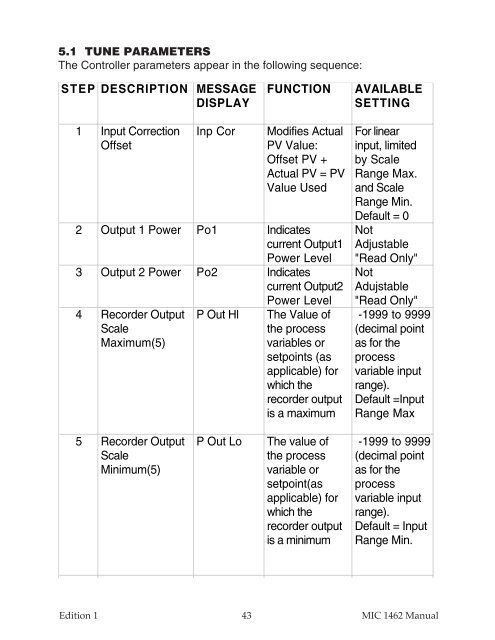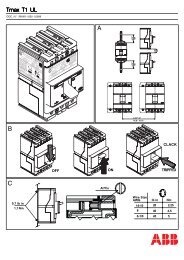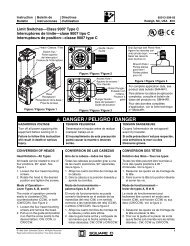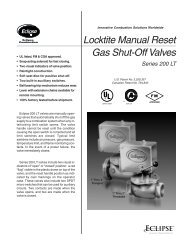MIC1462 manual.pdf
MIC1462 manual.pdf
MIC1462 manual.pdf
Create successful ePaper yourself
Turn your PDF publications into a flip-book with our unique Google optimized e-Paper software.
5.1 TUNE PARAMETERS<br />
The Controller parameters appear in the following sequence:<br />
STEP DESCRIPTION MESSAGE<br />
DISPLAY<br />
FUNCTION<br />
AVAILABLE<br />
SETTING<br />
1 Input Correction<br />
Offset<br />
Inp Cor<br />
Modifies Actual<br />
PV Value:<br />
Offset PV +<br />
Actual PV = PV<br />
Value Used<br />
2 Output 1 Power Po1 Indicates<br />
current Output1<br />
Power Level<br />
3 Output 2 Power Po2 Indicates<br />
current Output2<br />
4 Recorder Output<br />
Scale<br />
Maximum(5)<br />
P Out Hl<br />
Power Level<br />
The Value of<br />
the process<br />
variables or<br />
setpoints (as<br />
applicable) for<br />
which the<br />
recorder output<br />
is a maximum<br />
For linear<br />
input, limited<br />
by Scale<br />
Range Max.<br />
and Scale<br />
Range Min.<br />
Default = 0<br />
Not<br />
Adjustable<br />
"Read Only"<br />
Not<br />
Adujstable<br />
"Read Only"<br />
-1999 to 9999<br />
(decimal point<br />
as for the<br />
process<br />
variable input<br />
range).<br />
Default =Input<br />
Range Max<br />
5 Recorder Output<br />
Scale<br />
Minimum(5)<br />
P Out Lo<br />
The value of<br />
the process<br />
variable or<br />
setpoint(as<br />
applicable) for<br />
which the<br />
recorder output<br />
is a minimum<br />
-1999 to 9999<br />
(decimal point<br />
as for the<br />
process<br />
variable input<br />
range).<br />
Default = Input<br />
Range Min.<br />
Edition 1<br />
43 MIC 1462 Manual