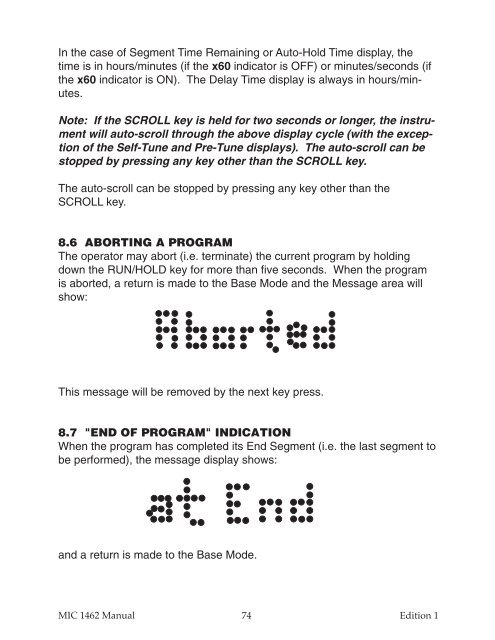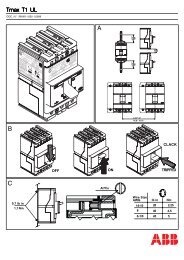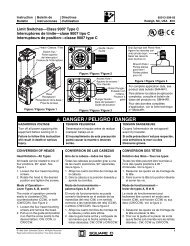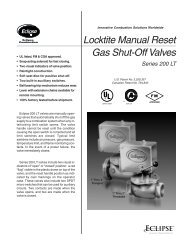MIC1462 manual.pdf
MIC1462 manual.pdf
MIC1462 manual.pdf
You also want an ePaper? Increase the reach of your titles
YUMPU automatically turns print PDFs into web optimized ePapers that Google loves.
In the case of Segment Time Remaining or Auto-Hold Time display, the<br />
time is in hours/minutes (if the x60 indicator is OFF) or minutes/seconds (if<br />
the x60 indicator is ON). The Delay Time display is always in hours/minutes.<br />
Note: If the SCROLL key is held for two seconds or longer, the instrument<br />
will auto-scroll through the above display cycle (with the exception<br />
of the Self-Tune and Pre-Tune displays). The auto-scroll can be<br />
stopped by pressing any key other than the SCROLL key.<br />
The auto-scroll can be stopped by pressing any key other than the<br />
SCROLL key.<br />
8.6 ABORTING A PROGRAM<br />
The operator may abort (i.e. terminate) the current program by holding<br />
down the RUN/HOLD key for more than five seconds. When the program<br />
is aborted, a return is made to the Base Mode and the Message area will<br />
show:<br />
This message will be removed by the next key press.<br />
8.7 "END OF PROGRAM" INDICATION<br />
When the program has completed its End Segment (i.e. the last segment to<br />
be performed), the message display shows:<br />
and a return is made to the Base Mode.<br />
MIC 1462 Manual 74<br />
Edition 1