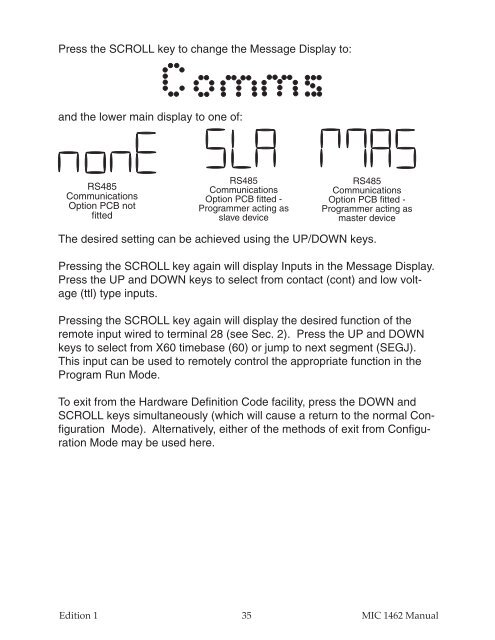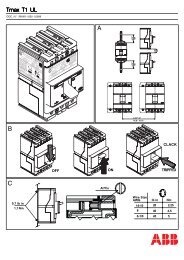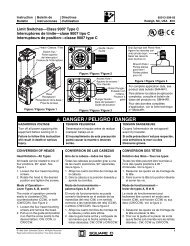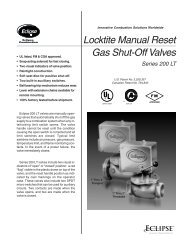MIC1462 manual.pdf
MIC1462 manual.pdf
MIC1462 manual.pdf
Create successful ePaper yourself
Turn your PDF publications into a flip-book with our unique Google optimized e-Paper software.
Press the SCROLL key to change the Message Display to:<br />
and the lower main display to one of:<br />
RS485<br />
Communications<br />
Option PCB not<br />
fitted<br />
RS485<br />
Communications<br />
Option PCB fitted -<br />
Programmer acting as<br />
slave device<br />
RS485<br />
Communications<br />
Option PCB fitted -<br />
Programmer acting as<br />
master device<br />
The desired setting can be achieved using the UP/DOWN keys.<br />
Pressing the SCROLL key again will display Inputs in the Message Display.<br />
Press the UP and DOWN keys to select from contact (cont) and low voltage<br />
(ttl) type inputs.<br />
Pressing the SCROLL key again will display the desired function of the<br />
remote input wired to terminal 28 (see Sec. 2). Press the UP and DOWN<br />
keys to select from X60 timebase (60) or jump to next segment (SEGJ).<br />
This input can be used to remotely control the appropriate function in the<br />
Program Run Mode.<br />
To exit from the Hardware Definition Code facility, press the DOWN and<br />
SCROLL keys simultaneously (which will cause a return to the normal Configuration<br />
Mode). Alternatively, either of the methods of exit from Configuration<br />
Mode may be used here.<br />
Edition 1<br />
35 MIC 1462 Manual