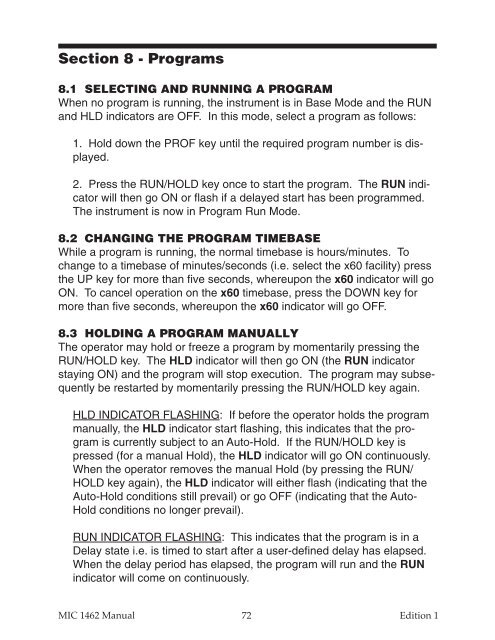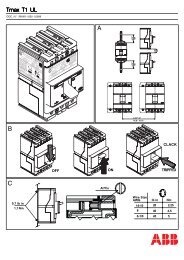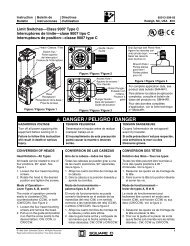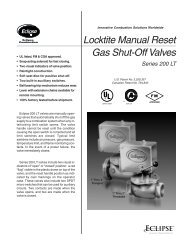MIC1462 manual.pdf
MIC1462 manual.pdf
MIC1462 manual.pdf
Create successful ePaper yourself
Turn your PDF publications into a flip-book with our unique Google optimized e-Paper software.
Section 8 - Programs<br />
8.1 SELECTING AND RUNNING A PROGRAM<br />
When no program is running, the instrument is in Base Mode and the RUN<br />
and HLD indicators are OFF. In this mode, select a program as follows:<br />
1. Hold down the PROF key until the required program number is displayed.<br />
2. Press the RUN/HOLD key once to start the program. The RUN indicator<br />
will then go ON or flash if a delayed start has been programmed.<br />
The instrument is now in Program Run Mode.<br />
8.2 CHANGING THE PROGRAM TIMEBASE<br />
While a program is running, the normal timebase is hours/minutes. To<br />
change to a timebase of minutes/seconds (i.e. select the x60 facility) press<br />
the UP key for more than five seconds, whereupon the x60 indicator will go<br />
ON. To cancel operation on the x60 timebase, press the DOWN key for<br />
more than five seconds, whereupon the x60 indicator will go OFF.<br />
8.3 HOLDING A PROGRAM MANUALLY<br />
The operator may hold or freeze a program by momentarily pressing the<br />
RUN/HOLD key. The HLD indicator will then go ON (the RUN indicator<br />
staying ON) and the program will stop execution. The program may subsequently<br />
be restarted by momentarily pressing the RUN/HOLD key again.<br />
HLD INDICATOR FLASHING: If before the operator holds the program<br />
<strong>manual</strong>ly, the HLD indicator start flashing, this indicates that the program<br />
is currently subject to an Auto-Hold. If the RUN/HOLD key is<br />
pressed (for a <strong>manual</strong> Hold), the HLD indicator will go ON continuously.<br />
When the operator removes the <strong>manual</strong> Hold (by pressing the RUN/<br />
HOLD key again), the HLD indicator will either flash (indicating that the<br />
Auto-Hold conditions still prevail) or go OFF (indicating that the Auto-<br />
Hold conditions no longer prevail).<br />
RUN INDICATOR FLASHING: This indicates that the program is in a<br />
Delay state i.e. is timed to start after a user-defined delay has elapsed.<br />
When the delay period has elapsed, the program will run and the RUN<br />
indicator will come on continuously.<br />
MIC 1462 Manual 72<br />
Edition 1